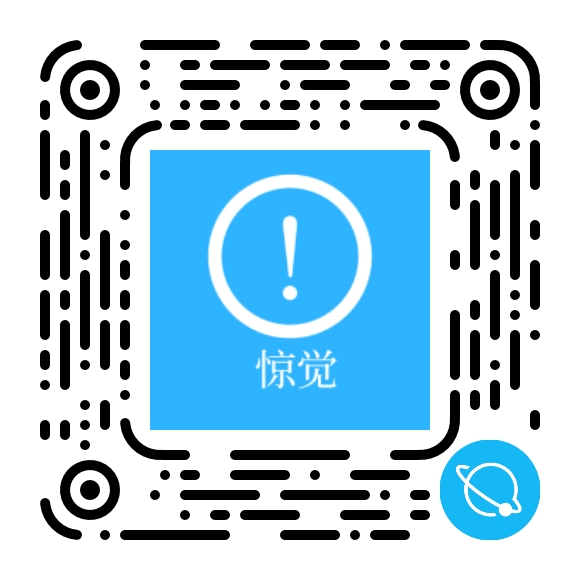From Idea to Itinerary: Building a Conversion-Ready Travel Site with GlobeTrek
I’ve built more travel sites than I can count, and the pattern is always the same: success hinges on how quickly a visitor can go from “dreaming” to “booking.” That’s why I lean on the GlobeTrek - Travel & Tour Booking WordPress Theme. With the GlobeTrek Theme, you’re not starting from a blank canvas—you’re starting from a booking-first layout that respects your customer’s attention and your team’s time.
Start by mapping three core flows: “Browse tours,” “Check availability,” and “Finalize booking.” In practice, that means a home hero that showcases 3–6 flagship itineraries (not 20), a compact search panel with date and group size, and a clear path into a tour detail template. GlobeTrek’s sections make this straightforward: keep the hero copy under 12 words, add true social proof (guest count, reviews), and pin a single action: “View Dates.”
On the tour page, your goal is to remove questions before they arise. Use a short intro block (what makes this tour unique), a “What’s included” checklist, a gallery with at least one portrait photo (people want to see faces), and a sticky “Check Availability” button. Place FAQs beneath the itinerary so the page answers objections in context. If you must use tabs, keep the labels obvious: Overview, Itinerary, Inclusions, FAQ. Unfamiliar naming slows decisions.
Speed matters as much as copy. Before you ship, compress all media at upload and set a predictable image width for grid cards—visual consistency builds trust. Lazy-load galleries and keep the first screen under 80 KB where possible. A fast page tells visitors their booking won’t be a headache.
For theme setup, I prioritize structure over decoration. Install demo content selectively, then prune ruthlessly. Keep the header shallow: logo, primary nav, and a single “Contact” or “Help” entry that opens a compact panel (messaging, email, phone). Avoid mega menus unless you genuinely have dozens of itineraries. Use category pages as “topic hubs” (Hiking, City Breaks, Family Trips) with short blurbs, not generic grids. If you need a broader catalog later, the WordPress Theme ecosystem makes expansion straightforward.
Booking UX is where you win or lose. Replace ambiguous labels like “Send Inquiry” with “Reserve Your Date.” If you require a deposit, show the math at the selector: “$90 today, $360 later.” For variable pricing (adult, child, private), stack fields vertically on mobile and show a running total that updates as quantities change. People trust what they can see.
Content strategy is simple: publish a “Travel Notes” blog that answers trip-planning questions you hear repeatedly—packing lists, visa tips, best seasons, airport transfers. Link these posts from tour pages where relevant. It’s not just SEO; it’s a pre-sales engine that reduces support tickets. Keep posts practical and dated (month and year) so readers know the information is current.
Trust signals go beyond testimonials. Show clear cancellation rules with a human tone. Add a one-line safety summary that explains guides, equipment checks, and group sizes. Include a “What to expect” day-by-day timeline using concise bullets. Clarity is your conversion assistant.
If you offer multiple regions, create a short “Start here” page. It should ask three questions (budget band, trip length, activity level) and return a filtered list of tours. Don’t bury this page; link it from your hero and footer. Visitors who are new to your brand love guided choices over endless galleries.
When it’s time to publish, keep your palette restrained and your fonts readable. Fancy visual flourishes don’t sell trips—confidence does. Confirm accessible color contrast for buttons and make focus states visible for keyboard users. On mobile, test the booking button with your thumb; if you miss it twice, it’s too small.
Finally, remember that launch day is iteration day one. Track where visitors drop off (tour details vs. checkout), rewrite the microcopy on those screens, and trim anything that doesn’t earn its spot. A lean page that respects time converts better than a busy page that tries to impress.
If you want a pragmatic starting point and regular updates, you can source the GlobeTrek Theme and explore curation on GPLPal. Keep your stack boring, your copy clear, and your booking path obvious—and your calendar will tell you when you got it right.