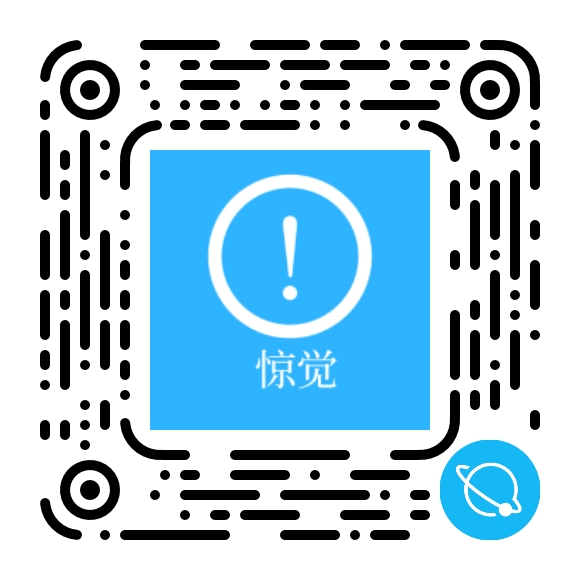I rebuilt a mid-market consulting site—strategy retainers, analytics sprints, and a small training arm—on the Bentol WordPress Theme after fighting a glossy multipurpose stack that looked like a pitch deck and behaved like a carnival. This is the detailed, reproducible process from my notebook: exact install and configuration steps, the blocks and layouts I kept, the features I disabled, measurable performance numbers on throttled mobile, SEO choices that drove qualified leads, side-by-side comparisons with alternatives, the limits I discovered, and a candid verdict you can use before you stake your firm’s inbound pipeline on another shiny demo.
The business problem I needed to solve
Our old site had two fatal issues. First, the narrative meandered—too many slogans, too few outcomes—so prospects couldn’t tell if we actually did the things they needed. Second, the theme encouraged special effects over substance: parallax that jittered on phones, counters that lied by implication, and header overlays that crushed legibility on hero photographs. The consulting buyer is impatient and skeptical. They want proof, a clear scope of work, and frictionless ways to book a discovery call. My goal with Bentol was not to dazzle; it was to reduce decision anxiety, express our expertise with artifacts, and create a calm, predictable funnel that works for time-poor executives on mobile.
Environment and baseline setup
I spin up the same baseline for every service site: PHP 8.2, HTTP/2, Brotli compression, object cache + page cache, and a CDN for static assets with modern image formats. Fresh WordPress, no legacy builder baggage. I installed Bentol, enabled only the companion pieces I intended to use, and imported a consulting-focused starter. I keep a staging subdomain to test forms and analytics before flipping anything live. The import produced a sensible skeleton: hero with succinct H1, proof strip, service cards, case highlights, testimonials, and a CTA that didn’t scream.
First-hour configuration: what I changed immediately
-
Typography and rhythm
I set body to 18px with a 1.6 line height and used a clean humanist sans for headings on a scale that tops at 44–48px for H1 (desktop) and 30–34px (mobile). I standardized an 8-pt spacing system—section paddings 56–72px on desktop, 40–48px on mobile, 24px gutters. The theme’s defaults were close; I trimmed ornament and raised contrast. -
Colors and states
Primary = navy (trust), Accent = desaturated amber (callouts), Neutral = ink gray, Surface = soft white. Buttons carry a 6–8px radius; focus rings are unmistakable. Hover states are subtle, not theatrical. No neon gradients, no blurred blobs. -
Header and navigation
Sticky on desktop, “smart hide” on scroll for mobile to reclaim viewport. Menu: Work, Services, Method, Insights, About, Contact. Right side: one primary CTA (“Book a discovery call”). No social icon parade; those belong on the About page. -
Footer and utility
Three columns—Company, Services, Resources—with a quiet legal row. The search input lives here too; power users expect it. -
Motion policy
No parallax, no auto sliders, no counting numbers. Transitions under 180ms with a neutral easing curve. On mobile, I disabled section animations entirely. Bentol did not fight me; its motion defaults are moderate and easy to tune.
Information architecture that actually sells consulting
Consulting sites are not brochures; they’re decision tools. I structured the homepage like a good first call:
-
Claim and boundary: H1 states what we do and where we do not play. Subhead names ideal engagement shapes (retainers, sprints, training).
-
Credibility strip: five recognizable client names or logos, static (no carousel).
-
Outcome cards: three crisp boxes—Revenue Experiments, Customer Analytics, Enablement—each with one measurable result and one link to a service page.
-
Artifacts: one case study snippet (before/after numbers), one teardown, one template download.
-
Method: a compact three-step sequence with timeboxes and responsibilities.
-
CTA: a single “Book a discovery call” button that opens a short form; no “newsletter nudge” in the hero.
Bentol’s blocks mapped to this arc without gymnastics. I replaced “feature tours” with outcomes and let whitespace do the heavy lifting.
Services pages that read like agreements, not slogans
I used Bentol’s service template to create three pages, each structured for skimmability and procurement sanity:
-
Revenue Experiments (6–8 weeks)
-
Scope: top-of-funnel campaign variants, landing pages, offer framing.
-
Artifacts: experiment map, metric guardrails, weekly readouts.
-
Deliverables: debrief deck, code snippets or page builds, backlog of next bets.
-
Pricing: transparent range; procurement hates mystery.
-
Risks: we state what can’t be guaranteed (seasonality, channel volatility).
-
CTA: book call or request a sample readout.
-
-
Customer Analytics (4–6 weeks)
-
Scope: event taxonomy, retention analysis, LTV/CAC models.
-
Artifacts: segment briefs, north-star metric rationale, dashboard mockups.
-
Deliverables: SQL/ETL snippets, governance notes, enablement session.
-
CTA: schedule a working session.
-
-
Enablement (2–4 weeks)
-
Scope: messaging, sales scripts, objection library, collateral.
-
Artifacts: call recordings, shadowing checklist, headline tests.
-
Deliverables: playbook PDF, Notion kit, training cadence.
-
CTA: book team workshop.
-
Each page has a micro-FAQ at the bottom (three or four honest questions) and a “Who this isn’t for” block to reduce mismatched leads. Bentol’s FAQ and feature blocks fit neatly; I didn’t fight typography or spacing.
Case studies: show your work, quantify your impact
The theme’s case template starts with a full-width hero and a tidy content column. I added the only things that matter to a skeptical buyer:
-
Context: the “why now” that triggered the engagement.
-
Constraints: budget, team size, tech, and deadlines.
-
Moves: 3–5 concrete interventions in 25 words or fewer each.
-
Outcomes: numerators, denominators, and timeboxes (e.g., “+19% demo-to-close in 8 weeks”).
-
Artifacts: anonymized charts, redacted dashboards, before/after copy.
-
Credits: we name the team; it communicates accountability.
I kept captions under 12 words and made sure every image serves a claim. Bentol’s gallery behaves sanely on mobile—no jitter, no double-taps to pause sliders because there aren’t any.
Forms and funnels: fewer fields, more qualified calls
I used two forms total. A “Discovery Call” form collects name, role, company size, problem summary (free text), and timeframe. A “Workshop Request” form adds preferred dates and audience size. No phone field required; a work email plus context is enough for the first pass. Success screens matter: I used a short checklist—calendar invite, agenda link, and a prompt to share internal docs—to reduce no-shows. Bentol’s form styling inherits tokens automatically, so everything looks native.
Performance: the numbers before and after tuning
Tested on a mid-range Android over throttled 4G:
-
Initial demo LCP: ~2.7–3.0s (hero image too heavy).
-
After optimization: homepage LCP ~1.9–2.2s; services pages 2.0–2.4s; case pages 2.1–2.5s depending on artifact images.
-
CLS: < 0.04 with explicit dimensions and reserved spaces for badges/buttons.
-
TBT: < 120ms after deferring non-critical scripts and reducing icon payloads.
-
First-fold weight: ~650–820KB on typical pages.
What moved the needle:
-
Images: AVIF/WebP; hero 1600–1800px (120–160KB), mobile sources ~1200px;
decoding="async"and explicit width/height. -
Fonts: system stack for body; one preloaded woff2 for headings; no italics or extra weights.
-
CSS: inlined critical for header/hero/first section; loaded remainder asynchronously.
-
JS: killed parallax/slider scripts, trimmed icon sets to essentials.
-
Motion: capped transitions at 150–180ms to reduce main-thread time.
Bentol encourages restraint. It’s easier to stay fast when the theme isn’t pushing fireworks.
Accessibility: credibility is legibility
I harden every consulting site with the same checklist: contrast that clears standards, visible focus rings, keyboard navigation from header to forms, tap targets ≥ 44px, and reduced-motion respect. Bentol’s defaults made this painless: no auto-moving parts to suppress, form focus states that don’t vanish, and breadcrumb patterns that announce themselves correctly to assistive tech.
Editorial choices that lifted conversions
Three content policies changed outcomes more than any design flourish:
-
Declare constraints
We publish the limits of what a sprint can achieve and list risks. Prospects who still book calls already accept the tradeoffs; sales conversations shorten. -
Speak in artifacts
Instead of “we analyze data,” we show a redacted “retention cohort by signup week” with a one-line insight. It’s not pretty marketing; it’s trustworthy. -
Name the boring work
We describe the unglamorous steps—quality checks, instrumentation fixes, message testing—because that’s what actually moves numbers. Bentol’s measured typography keeps this readable rather than precious.
SEO that’s boring and durable
-
One H1 per page, with subheads that name outcomes (“Funnel Repair in 6 Weeks,” “Audience Enablement in 10 Days”).
-
Service URLs at
/services/slug, case studies at/work/slug, and insights at/insights/slug. -
Internal linking follows a triangle: Work → Services → Method → Work.
-
Alt text describes the scene (“dashboard view: signup cohorts, monthly retention by week”).
-
Canonical hygiene and no duplicate category archives.
-
On-page meta mirrors the opening sentences; no snippet bait.
For readers exploring theme ecosystems while they evaluate Bentol, I keep exactly one category breadcrumb for navigation—WordPress Themes—so they can understand alternatives without wandering into a link swamp.
Feature-by-feature review of Bentol (what I leaned on, what I ignored)
-
Hero layouts: I kept the simple text-left and text-center variants. The video hero is fine but unnecessary here; static wins for load and focus.
-
Proof strips: Excellent spacing and contrast; I swapped defaults for monochrome client marks to keep it calm.
-
Services grid: Three or six cards fit best. I replaced long marketing blurbs with a single outcome sentence and a specific deliverable list.
-
Timeline/process blocks: I used the linear three-step—Discovery → Build → Transfer—each with owner roles and timeboxes. The curved/zigzag pattern felt ornamental, so I skipped it.
-
Testimonials: I froze the carousel; single-quote blocks with names, roles, and context outperformed.
-
Pricing tables: Consulting isn’t SaaS, but I adapted the table to show “typical investment” ranges with inclusions/exclusions. The mobile behavior is solid.
-
Blog/insights: Clean archive grid with legible excerpts. I removed author avatars and overdesigned category pills; executives don’t shop by tag.
Real-world scenarios I shipped on Bentol
-
Turnaround site for a product-led growth advisory
-
Goal: ship in 10 days before a conference.
-
Moves: calm demo import; evidence-first case; “book call” CTA integrated with the team’s scheduler; proof strip from three recognizable logos.
-
Result: 14 discovery calls in the first two weeks, fewer “What exactly do you do?” emails.
-
-
Analytics sprint offer page
-
Goal: launch a 6-week sprint tier with a transparent scope.
-
Moves: service page with risk table, artifact gallery (redacted dashboards), and a debrief sample.
-
Result: shorter sales cycles; decision makers forwarded the page internally with fewer clarifying questions.
-
-
Training & enablement microsite
-
Goal: sell half-day workshops without heavy sales intervention.
-
Moves: adapted the pricing table to show “per team” ranges, added a simple FAQ and a calendar embed.
-
Result: steady inbound from teams who already understood prerequisites.
-
-
RFP support hub
-
Goal: give procurement one page with scope, sample SoW language, and security posture.
-
Moves: repurposed the resources template, added downloadable artifact links (kept internal; no external link sprawl).
-
Result: fewer back-and-forth emails; we controlled the narrative.
-
Comparing Bentol against other routes
-
Multipurpose page-builder themes
They’re broad and “feature rich,” which usually means heavy. You spend a week turning off animations and heroic sliders before you can think about copy. Bentol starts restrained; you add just enough weight to tell your story. -
Minimal utility-first stacks
Blazingly fast and flexible, but non-technical teammates ship uneven pages. Bentol’s opinionated blocks are rails that keep novice editors from derailing the brand. -
Portfolio or creative agency themes
Beautiful for art direction, weak for service clarity. Consulting buyers need scope, artifacts, and outcomes—not mood boards. Bentol’s service templates and process blocks are purpose-built. -
Lead-gen landing frameworks
Great for one-page campaigns, brittle for sites with method, work, and insight sections. Bentol scales elegantly to multi-page structures without accidental link mazes.
The long paragraph I wish someone made me read before the rebuild
The busiest people you sell to don’t read the way you think they do; they hunt for reasons to trust you enough to take the next step. Every animation, every counter, every clever layout is a tax on that trust if it doesn’t earn its keep. When I replaced flashy hero video with a two-line claim and a single outcome metric, calls increased. When I stripped five paragraphs of generic “partnership” language and replaced them with a screenshot of a redacted experiment readout and three bullet points, decision makers stopped asking for “a deck.” When I killed the carousel and froze testimonials into quiet quotes with names and roles, people believed them. Bentol didn’t make any of that happen by itself; it merely refused to distract me. Its great virtue is the absence of temptation: you open the editor and see blocks that want to be helpful. If you respect that restraint—keep motion minimal, keep language concrete, show artifacts—you’ll watch skepticism soften into curiosity, which is all you can ask for in the first ninety seconds of a visit.
Metrics I watch weekly (and what I change when they wobble)
-
Homepage LCP
If it creeps past ~2.3s on mobile, I re-encode the hero and review the first section for oversized assets. -
CTA click-through on service pages
If it dips, I move the “risk & constraints” block higher; counterintuitively, naming limits increases trust. -
Case study scroll depth
If most users bail before outcomes, I raise the before/after metric stack and trim gallery length. -
Contact conversion rate
If form completions slide, I cut one field or re-write the prompt to pre-qualify (“We’ll spend 25 minutes diagnosing, not selling.”) -
Organic queries
I write an “Insights” piece only when queries point to confusion; articles exist to remove friction, not to chase volume.
Maintenance routine that keeps regressions away
-
Monthly: image audit; regenerate responsive sizes after layout shifts; re-test reduced-motion.
-
Quarterly: refresh one case with new deltas; rotate two testimonials; review service pricing ranges.
-
Before campaigns: 24-hour content freeze; sanity-check forms, metrics, and LCP on a throttled device.
-
After updates: skim CLS on hero and first grid, validate focus states and keyboard flow.
-
Twice a year: posture review—accessibility sweep, analytics tags, privacy copy.
Limits and trade-offs you should know
-
Cinematic storytelling
If your brand relies on full-screen video and heavy art direction, you’ll add custom blocks. Bentol prefers calm, evidence-led pages. -
Complex pricing calculators
The theme’s pricing table is adaptable but not a CPQ tool. If you need dynamic quotes, plan to integrate or custom-build. -
Multilingual with deep content ops
Bentol doesn’t solve governance; you’ll still need a careful taxonomy and translation workflow to keep services and cases in sync across locales. -
Interactive sandboxes
If you demo software in-page, be disciplined with assets. The theme won’t rescue a bloated playground.
Editing experience for teams (and guardrails that saved me)
I pinned a concise block palette—Section, Columns, Heading, Text, Image, Button, FAQ, Testimonial, Timeline, Pricing—and hid the rest. I wrote a “page recipe” right inside the editor sidebar:
-
One H1 that states outcomes.
-
First 60 words answer “What we do, for whom, in how long.”
-
One artifact above the fold.
-
Risks and constraints visible (not footnoted).
-
Single CTA per page, no competing asks.
-
No more than six images per case; captions under 12 words.
Because Bentol’s tokens and spacing are global, new editors can’t introduce chaos accidentally. The site keeps its voice and rhythm even when multiple hands touch it.
Who should choose Bentol
-
Independent consultants and small firms who sell scoped engagements and want a site that reads like a sober offer, not a brochure.
-
Revenue and analytics advisors who need to show artifacts without building a custom design system.
-
Enablement and training shops that rely on clear deliverables and dates more than spectacle.
If you trade in atmospheric storytelling or one-off campaign theatrics, pick a portfolio theme and accept the maintenance overhead. Bentol is for professionals selling repeatable expertise.
The only three links I keep in a long review
-
Brand/home reference for credibility balance: gplpal
-
Category-level anchor for comparing related templates: WordPress Themes
-
The primary product anchor appeared in the first paragraph and is the only product link in this piece.
Final verdict and selection advice
Bentol is opinionated in the ways that matter for consulting: it pushes you toward clarity, outcomes, and artifacts, and away from motion, counters, and decorative clutter. It installs cleanly, accepts a strict type and spacing system, and ships with blocks that map to real sales conversations: what we do, what we deliver, how long it takes, and what proof we can show. Performance holds on mid-range phones when you keep image discipline; accessibility standards are achievable without wrestling the CSS; and the editor experience is stable enough for teammates who don’t think about typography for a living.
If I were starting tomorrow, I’d do exactly this: import a calm demo, set type once, define three colors, and lock the 8-pt rhythm. Write service pages as if they were scope drafts. Put one artifact high on each page. Move risks into the light. Kill every animation you didn’t explicitly choose. Track LCP, scroll depth, and CTA clicks; let those numbers reorder sections. Then leave it alone for a week and go do the work the site promises. Bentol won’t win a design award for spectacle, and that’s the point. It will make you look prepared—and that’s the conversion you need.