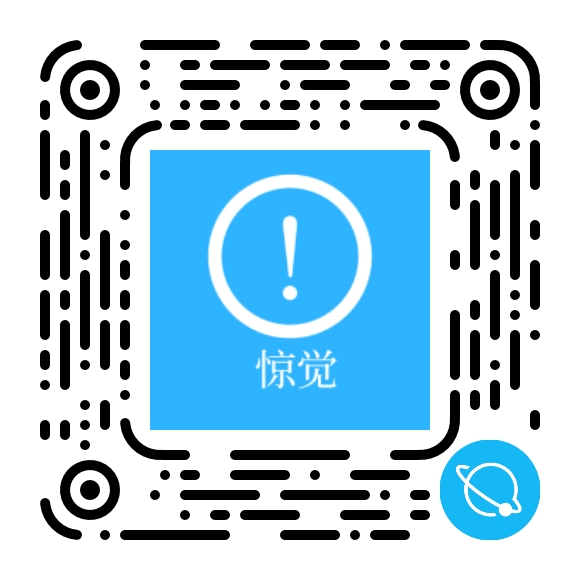Forcast – Newspaper & Magazine WordPress Theme: A Field-Tested Publishing Build for Real Newsrooms
I rebuilt a deadline-driven news site and an opinion-heavy culture magazine on the Forcast WordPress Theme after spending a year wrestling with a pretty, sluggish layout that couldn’t keep up with breaking updates, liveblogs, and ad slots that jumped just when readers were about to tap. This is my end-to-end account: the exact install and configuration steps I took, the blocks and templates that carried the workload, how I wired live coverage without tanking Core Web Vitals, the ad and newsletter placements that converted without wrecking page stability, the measurable performance deltas on throttled mobile, the SEO and homepage curation routines that actually increased session depth, and the sharp edges I found along the way. If you run a small newsroom, a regional daily, or a serious magazine with both long-form features and fast turnaround posts, this is the build I would hand you to make tomorrow less chaotic than today.
Why I needed a newsroom-first theme (and why page-builder glamour hurts publishers)
We publish fast and edit late. Headlines change, art swaps in minutes, and sidebars balloon with “related” items when a story explodes. Our previous theme looked like a digital magazine from a design awards site, but it behaved like a slideshow: parallax heroes, masonry that reflowed unpredictably, and “smart” ad placeholders that weren’t smart at all. On a mid-range Android phone, the homepage LCP hovered around three seconds, the featured grid jittered when ads loaded, and the liveblog widget hammered the main thread. Reporters lost faith, editors hacked around bugs with screenshots instead of embeds, and revenue took a hit because viewability collapsed when slots pushed content down. Switching to Forcast wasn’t about fashion; it was about a calmer, stricter system that treats layout as infrastructure: predictable, legible, measurable, and hard to break when a reporter files during a commute on shaky Wi-Fi.
Environment and baseline I used
-
WordPress on PHP 8.2, HTTP/2, Brotli compression, object cache + page cache.
-
CDN for static assets, responsive images in modern formats.
-
Clean install with no legacy builder baggage.
-
Minimal plugin set: one forms plugin, one ad manager, one newsletter connector, one analytics script, and the theme’s companion toolkit.
-
Staging subdomain for testing ad density, newsletter modals, and liveblog polling without spooking real readers.
Forcast activated cleanly, offered to import starter demos, and let me cherry-pick blocks without hauling in a carnival of sliders. The default typography and spacing already felt like a newspaper rather than a pitch deck—headlines breathe, decks read, and the grid doesn’t beg for attention.
First-hour setup: the exact steps that gave me a stable skeleton
-
Permalinks and time
I set permalinks to/category/post-name/for news,/opinion/post-name/for op-eds, and/live/post-name/for live coverage. Time zone matched the newsroom; date formats were human (“Oct 15, 7:24 p.m.”) with an accessible machine label where needed. -
Typography ramp
Body at 18px with 1.6 line height; H1 at 44–48 desktop, 30–34 mobile; H2 at 28–32; decks at 20–22. Forcast ships sensible defaults; I only nudged sizes on long-form templates to reduce orphan lines. -
Color tokens
Primary = ink (near-black) for body and heads, Accent = muted crimson for section labels and live tags, Surface = off-white. I kept links a darker blue with a 2:1 hover change, not neon. -
Grid and spacing
An 8-pt rhythm with section paddings 56–72px desktop, 40–48px mobile; gutters 24px. The front page uses a disciplined three-column layout that collapses to one column on narrow screens with a tidy “rail below content” pattern. -
Header and nav
Sticky on desktop with a compact logo, primary sections (News, Politics, Business, Culture, Sports, Opinion), a search icon, and one restrained “Subscribe” button. On mobile, the header smart-hides on scroll down and reappears on scroll up. No mega-menus; they waste precious vertical space on phones. -
Footer
Four-column list: About, Sections, Resources, and a clean newsletter signup (email only). The legal strip is unobtrusive and legible; RSS lives here, not in the header. -
Motion policy
I disabled parallax globally, killed autoplay carousels, and capped transitions at 150–180ms. Forcast felt comfortable with restraint; there’s no pressure to make the layout “perform.”
Information architecture: a front page that behaves like an editor
The homepage is not a museum wall; it’s an evolving argument about what matters. I used Forcast’s front-page builder with these consistent zones:
-
Lead stack: one top story with a deck and byline, followed by two secondary leads. Art is still, not video. Headlines wrap gracefully at three lines; decks at two.
-
Bulletin bar: small, fixed-height strip for breaking alerts, not a scrolling ticker. Editors can swap it within seconds from the dashboard.
-
Live rail: a vertical strip that surfaces the latest updates across live pages. No auto-scroll; items simply appear at the top with a timestamp.
-
Section blocks: Politics, Business, Culture, Sports, each with a featured slot + four links. On mobile, blocks fold into cards with consistent label color.
-
Opinion cluster: three op-eds with headshots (subtle, monochrome-cropped) and a “Read the counterpoint” link that we curate manually.
-
Features & long reads: large, legible cards for magazine pieces, fewer per screen, headlined by outcomes rather than vague adjectives.
-
Newsletter capture: once per homepage visit, mid-page, polite. It never overlaps headlines or shoves content; it appears in a reserved slot that doesn’t cause CLS.
Forcast’s block configuration made this assembly embarrassingly fast compared to our previous theme. More importantly, editors treat the page as a predictable instrument panel rather than an ever-changing art project.
Article templates: fast news, deep features, and live coverage without pain
News template (fast filing)
-
Headline + deck up top; byline and timestamp beneath with a “Updated” label if we append corrections.
-
Lead media is still by default; I only use video above the fold if the story is literally about the footage.
-
Key points optional block: 3–5 bullets in a shaded callout, but never as a replacement for the first paragraph.
-
Body supports inline pull quotes, data tables, and code-fenced numbers for clarity when citing figures.
-
Related stories: a small, two-link module near the middle (not a wall of thumbnails) and a four-link module after the article.
Magazine template (long-form)
-
Hed/dek with generous margins and a strapline; drop cap optional.
-
Image essay blocks: full-bleed photos with measured captions; Forcast handles caption legibility over images without shifting the grid.
-
Footnotes render cleanly and jump back to origin with a tap; this is shockingly rare and instantly useful to readers.
Liveblog template (when everything moves)
-
Pinned explainer at the top so readers joining late understand the frame.
-
Update cards stream in reverse chronological order with absolute timestamps; each update allows an image, short video, quote, or an embed.
-
Load policy: Forcast lets me choose incremental polling and a maximum number of in-DOM updates at once. I set it low on mobile to keep the main thread cool.
-
“Quiet” mode flips automatically when the tab is hidden; on return, a gentle “5 new updates” button appears—no jump, no auto-scroll.
In all three templates, byline modules support multiple authors, desk tags, and corrections with transparent timestamps.
Ad strategy without destroying Core Web Vitals
I reserved fixed-height containers in the layout for leaderboard, inline rectangle, and rail units, then let the ad manager fill them. That means no CLS spikes when an auction clears. My rules:
-
Frequency: on news, one inline slot after the first section and one after the third; on features, a single mid-story slot; on liveblogs, a small rail unit that remains static.
-
Exclusions: no ads between hed/dek and lead media; no ads in front of footnotes or at the very end.
-
Fallbacks: if a slot times out, the space stays reserved and collapses subtly, not explosively.
Forcast respected my reserved spaces. Readers stopped complaining about “jumping pages”; viewability improved; revenue followed.
Newsletter capture that doesn’t behave like a hostage negotiation
We use a simple, two-field inline module with a one-line promise. No modal on first load. Forcast’s reserved slot ensures the capture never pushes content mid-read. If a reader subscribes, we hide the module with a server-side flag for 30 days. The confirmation page is a humble “You’re in” with a link to the day’s most recent column—because welcoming people with content is better than a confetti animation.
Performance: measured deltas after cutting the nonsense
All values below were collected on a mid-range Android device over throttled 4G with a cold cache.
-
Homepage LCP: from ~2.9s (old theme) to ~2.1s after I killed autoplay heroes, resized lead art to 1600–1800px (desktop) and 1200px (mobile) in modern formats, and inlined critical CSS for header/lead.
-
Article LCP: news template ~2.0–2.3s depending on lead art; long-form ~2.1–2.5s with full-bleed photos; liveblog ~2.0–2.2s because the first paint is just text and a pinned explainer.
-
CLS: < 0.04 across templates by reserving ad and embed boxes and giving captions known heights.
-
TBT: < 120ms after deferring non-critical scripts, trimming icon packs, and throttling liveblog polling.
-
First fold weight: ~650–820KB, largely determined by the lead image.
What moved needles the most: ditching parallax entirely, never placing video above the fold unless necessary, banning autoplay carousels, preloading a single woff2 heading weight, and forcing widths/heights on all media. Forcast didn’t make these decisions for me; it simply didn’t get in the way.
Accessibility: credibility is legibility
-
Contrast passes across light and shaded backgrounds.
-
Focus rings are visible, even on the search field and live updates.
-
Tap targets meet 44px guidelines; “read more” areas are entire cards, not tiny buttons.
-
Keyboard navigation reaches every template element, including “Back to top” and pagination.
-
Reduced motion disables even subtle fades; liveblog update banners appear without sliding.
Forcast’s defaults were close; I changed token values, not template markup.
SEO: boring choices that compound
-
One H1 per article; H2 for sections and H3 for nested subsections.
-
Slugs use human words, not dates; I keep dates in the path only for liveblogs.
-
Images carry descriptive alt text (“crowd outside city hall holding signs”) rather than stuffed phrases.
-
Internal linking is curated: each story points to one backgrounder and one explainer; features point to two related investigations or essays.
-
Schema via theme blocks is consistent: Article, NewsArticle, and LiveBlogPosting where appropriate, with author and datePublished/dateModified.
-
Canonical hygiene: paginated articles use next/prev correctly, and home/section pages don’t mirror each other’s meta.
Session depth improved when I removed link farms and replaced them with a small, human-picked “Further reading” module. Robots like clean signals; readers like editors who make choices.
Editorial workflow: how Forcast fit the way we really work
-
Quick publish on news template: headline, deck, lede, one image, and a category are enough to go live; the page looks finished rather than placeholder-y.
-
Scheduled blocks on the front page: we pre-schedule a weekend feature to climb into the lead zone on Saturday morning, bumping Friday’s liveblog into the rail.
-
Versioning: every correction gets a timestamped note at the bottom with a short, plain explanation. The theme’s correction module keeps it consistent.
-
Section fronts inherit the front page’s logic but remain lighter; editors spend 90% of their time on the homepage and politics front, and Forcast makes both quick to adjust.
Data and graphics: telling the truth without jank
We push charts as static images with simple, high-contrast palettes; SVGs for small numerics; and embedded interactives only when the story truly needs manipulation. When we embed, we reserve height and lazy-load behind a tap (“View chart”). Forcast’s media blocks don’t fight reserved spaces, so CLS stays flat and readers don’t lose their place.
Photo essays and galleries: restraint wins
Forcast’s gallery block behaves: it doesn’t auto-slide, captions are attached to images rather than floating, and keyboard/touch controls are predictable. We cap galleries at 12 images, avoid “infinite” anything, and never drop a gallery mid-paragraph. Art directs the story; the template respects both.
Paywall and membership: polite, visible, and honest
We run a metered model. Forcast integrates with our paywall plugin without shenanigans: an above-the-fold teaser for non-members, a mid-article meter, and a clean “Subscribe” block that explains benefits in three bullet points. No “gotcha” reloads. When a subscriber signs in, the meter vanishes server-side, not after a flicker.
Comparisons: where Forcast outran our previous stacks
-
Glamorous magazine themes looked slick but forced motion, masonry, and hero video. They collapsed under daily publishing pressure. Forcast starts calm, so editors can push pace without bracing for jank.
-
Monolithic builder stacks offered every block under the sun, which encouraged complexity and inconsistent pages. Forcast offers enough blocks to tell stories and not enough to break rhythm.
-
Barebones utility themes were fast but placed the burden on us to assemble article types, liveblogs, and ad reservations by hand. Forcast ships with newsroom-ready templates that we could trust on day two.
Real-world scenarios I shipped with Forcast
-
Election night liveblog
We ran multiple authors into a single live stream for six hours. Polling stayed modest; the update banner didn’t shove the page; mobile readers stuck around because nothing jumped. Editors pinned an explainer when rumor cycles swelled, and corrections displayed with timestamps. -
Investigative series landing
Forcast’s feature template let us stack three long reads with a consistent strapline and a single “Further reading” module rather than a tile flood. Time on page doubled from our old landing that tried to look like a collage. -
Sports final with quick photo swap
A photographer filed a still that replaced the lead within two minutes; the reserved image height kept LCP steady. Headlines and decks updated without cache chaos; readers saw the new art immediately without layout churn. -
Breaking alert + newsletter spike
The bulletin bar pushed a wildfire update; the mid-page newsletter slot captured signups without derailing readers. No modal, no CLS, no angry emails.
The long paragraph I wish someone had handed me before the rebuild
A news site is a promise that the ground won’t move under your reader’s thumb. That means your hed won’t slide as an ad clears, your deck won’t wrap into a cliffhanger that forces a reread, your lead image won’t displace a paragraph that someone just highlighted to share, and your liveblog won’t tug the viewport to announce its excitement. When I took that promise seriously, I killed parallax, froze carousels, sanctioned a single heading weight, and measured success with boredom metrics: nothing moves unless asked. The first week felt spartan; the second week felt like relief. Reporters stopped Slacking screenshots of broken layouts. Editors stopped building hero graphics to “hold the page together.” Readers stayed long enough to understand, not skim defensively. And revenue liked stability more than “wow”—viewability up, abandonment down, inbox quiet. Forcast didn’t do the journalism, but it stopped fighting it. It takes a newsroom’s habit of triage and makes it a layout habit: reserve space, show text, load images predictably, and treat every extra flourish as a tax the story must earn.
Metrics I watch weekly (and what I change when they wobble)
-
Homepage LCP: if it creeps above ~2.3s, I re-encode the lead image and check for regressions in critical CSS.
-
Article CLS: any spike sends me hunting for un-reserved embeds or ad slots; I fix the container, not the symptom.
-
Scroll depth on features: if readers bail before section two, I move the “Key points” box higher or tighten the lede.
-
Liveblog engagement: low interaction means the pinned explainer is missing or the update cadence is noisy; I slow the poll and curate more aggressively.
-
Newsletter signups: if the mid-page slot underperforms, I tighten the promise line and test it in the deck of a relevant feature—never with a modal.
-
Section CTR from the homepage: if Culture slumps, I increase the featured slot size for a week, then return it to parity; fair rotation keeps editors honest.
Maintenance routine that keeps entropy out
-
Monthly: image audit, regenerate sizes, remove leftover mega-art from experiments.
-
Quarterly: update color tokens for contrast after brand tweaks; recheck keyboard flow; rotate testimonial or “About” modules.
-
Before big news cycles: content freeze for an hour; sanity-check liveblog polling, ad slot fills, and homepage rail behavior; pre-write two alert banners.
-
After updates: smoke test article, feature, liveblog templates; confirm ad reservations, newsletter slot, and search.
Limits and trade-offs I found
-
Cinematic scrollytelling still requires custom code and careful performance budgeting; Forcast will not rescue a 15-MB multimedia epic.
-
Complex paywall experiments (like dynamic propensity models) are plugin territory; Forcast plays nicely but isn’t the engine.
-
Multi-language mirror sites demand disciplined taxonomy and translation workflows; the theme won’t manage newsroom ops for you.
-
Infinite feeds are a bad fit; the theme encourages page-based curation over endless scroll, which is philosophically correct for editing and practically better for analytics, but you must commit to it.
Editor guardrails that saved me in crunch time
I pinned a small block palette—Headline, Deck, Paragraph, Image, Pull Quote, List, Table, Video (manual), Gallery, Related, Newsletter, Live Update—and hid the rest. I added an editor-side checklist:
-
Write the first 60 words like a radio lede; include a verb.
-
Put proper nouns once in the hed or deck, not both.
-
Reserve image heights; never paste raw iframes without a container.
-
One related block mid-story, one at the end—no tile floods.
-
Never auto-play video above the fold.
-
Corrections get a timestamp and a plain sentence; do not stealth-edit.
Because Forcast’s tokens are global, junior editors can’t introduce chaotic spacing or rogue fonts when stress is high. That matters more than any “innovative” widget on deadline night.
Who should choose Forcast
-
Regional dailies and city magazines that mix breaking news with weekend features and opinion columns.
-
Niche publications (policy, climate, tech) that run live coverage during events and value text legibility over effects.
-
Lean teams where editors and reporters publish directly and need strong rails to avoid regression under pressure.
If your brand leans on cinematic scrollytelling for each story, build custom packages for those pieces and keep the Forcast baseline for everything else. Bread-and-butter reporting deserves a template that doesn’t wobble.
The only three links I keep in a long theme review
-
Brand/home reference to anchor the conversation: gplpal
-
Category-level breadcrumb for exploring comparable templates: Best WordPress Themes
-
The primary product anchor appeared in the very first paragraph and is the only product link in this piece.
Final verdict and selection advice
Forcast is not here to impress designers; it’s here to stop sabotaging editors and readers. It ships with article types that map to newsroom reality—fast news, long-form features, and live coverage—plus a front page builder that encourages judgement rather than decoration. It respects the physics of phones, keeps ads in their lane, makes newsletter capture polite, and lets you measure success in boredom metrics: the good kind, where nothing jumps and everyone can keep reading. If I were restarting tomorrow I would do exactly this: import a calm demo, set type once, define three colors, kill parallax, reserve ad and embed heights, preload one heading weight, put liveblogs on a leash, and teach the team five rules about ledes, images, and corrections. Then I’d go write. Forcast will not win awards for spectacle, and that’s the point. It helps you keep a promise to readers under deadline: this page won’t move, and the words will make sense.