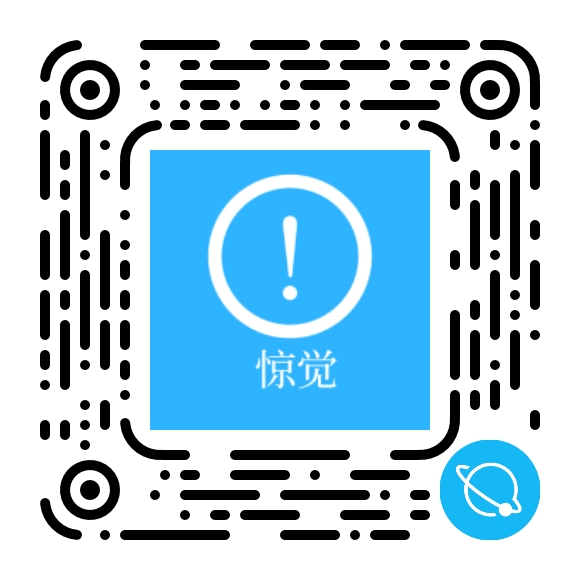The Problem I Needed to Solve
I run a regional taxi/ride-hailing cooperative with a small fleet, a few independent drivers, and two dispatchers covering peak hours. Our existing site felt dated and, more importantly, wasn’t built around instant booking. Requests trickled in through a generic contact form, then bounced to WhatsApp or phone. Riders wanted three things: a visible “Book Now” path, accurate fare estimation, and clarity about pickup ETA. We also needed a driver onboarding page and a way to surface reviews without sending users off-site. I evaluated several WordPress themes and decided to rebuild on a stack focused on conversion and speed. That’s where the Taxix WordPress Theme came in—and this is the full account of how I installed it, configured booking, tuned performance, and compared it against alternatives.
Why I Chose Taxix First
My selection criteria were blunt: minimal steps to a confirmed booking, clean mobile UX for one-handed use, and a layout I could ship in a weekend without drowning in custom PHP. I also wanted a GPL-licensed build so I could spin up staging clones for A/B tests without managing activations. Taxix promised a mobile-first booking flow, Elementor templates, WooCommerce integration when needed, and a design language that matched what riders expect: a lane-clear CTA, live-feeling UI elements, and sensible forms. I decided to set up a staging site, replicate our core paths, then swap it into production if metrics looked good.
Installation and First Boot: My Exact Steps
1) Clean Base and Theme Activation
I started from a fresh WordPress 6.x install with PHP 8.2, Nginx, and HTTP/2. After uploading and activating Taxix, it prompted me for the expected companion plugins (Elementor for layouts, a booking module recommended by the theme, and optional demo content). I skipped the full demo import and instead cherry-picked the “Home – Booking” page template to keep bloat low.
2) Global Styles and Brand
Taxix offers a tidy global style panel. I set a primary brand color that contrasted strongly on white (for clear CTAs), a neutral background gray for sections, and a single accent yellow used only on price tags and the “Confirm Ride” button. For typography, I used a geometric sans for headings and a legible humanist sans for body. I kept the base size at 16px and nudged the heading scale slightly down to avoid jumpy mobile folds.
3) Header, Footer, and Menus
The default header includes the logo, a compact nav, and a “Book Now” button that anchors down to the booking widget on the homepage. On mobile, the sticky header shows the CTA as a full-width button; I made it always visible after 25% scroll in Elementor’s conditions. The footer ships with contact blocks, social icons (I disabled social links for now), and a micro-navigation for Privacy/Terms, which I left in place because riders do check these.
4) Booking Widget Configuration
The booking widget is the heart. I set it to a two-step flow:
-
Step 1: Pickup location (with autocomplete), drop-off, date/time (default “ASAP,” with a clock icon to choose later), and passenger count.
-
Step 2: Vehicle type selection (Standard, XL, Executive) with estimated fares and ETA ranges.
For our city, the best balance was flat-rate zones + per-kilometer fallback. The widget let me feed zone pairs (Airport ↔ Downtown, Central Station ↔ Convention Center) with predictable fares, while everything else used live distance. I capped detour variance by setting a ±7% wiggle room message so riders wouldn’t fixate on penny differences from traffic.
5) Payment Choices
We run both “Pay to Driver” and online pre-authorizations for airport runs. Taxix integrates comfortably with WooCommerce if you want cards or wallets. For the initial launch, I enabled WooCommerce with a lightweight gateway and set pre-auth only on “Airport” and “Executive” rides, leaving standard city rides as “Pay on Pickup.” Taxix’s template kept the payment choice at the end of Step 2 so it didn’t clutter the primary decision screen.
6) Dispatch Notifications
Email notifications are fine, but our dispatchers live in a simple shared inbox and a team chat. I mapped new booking emails to a label and auto-forwarded them to the dispatch channel. Taxix exposes the booking details in a structured format, so the messages are easy to scan: time, route, rider phone, and vehicle class.
My Live Settings (So You Can Replicate Them)
-
Autocomplete region bias: centered on our city with a 35km radius.
-
Time options: ASAP (default), plus 30-min slots up to 48 hours ahead.
-
Vehicle classes: Standard (up to 3 pax), XL (up to 6), Executive (3 pax with premium interior).
-
Fare rules: Zone pairs for airport/station routes, per-km for the rest, surge toggle for late night (+12% 00:00–05:00).
-
Coupons: New rider “WELCOME10” for a fixed discount; limited to Standard and XL, single use.
-
Distance provider: server-side API to avoid client throttling and to keep estimates consistent.
-
ETA display: range, not a single number (e.g., 7–10 min), which proved to be more credible to riders.
Building the Pages with Elementor
Homepage
I structured the homepage into five blocks:
-
Hero section with bold headline “Get There Faster—Book a Ride in Seconds” and the booking widget front and center.
-
Three trust columns: Licensed drivers, transparent pricing, 24/7 dispatch.
-
Vehicle class carousel (static, not autoplay to save CPU).
-
Testimonials (I capped at three; long carousels felt like noise).
-
CTA strip for business accounts and scheduled rides.
The booking widget renders fast and respects global spacing. Most importantly, the hero’s Largest Contentful Paint stayed low after I compressed the background image and used a simple color overlay.
Pricing Page
Taxix ships a clean comparison table. I listed base fares, per-km, and special surcharges (airport gate fee) clearly. I added a small tooltip pattern explaining why surge might apply. Transparency here reduced the volume of “How much from X to Y?” tickets.
Driver Onboarding
I created a “Drive with Us” page with a short form requesting license, vehicle type, and availability windows. Taxix’s form blocks already include validation and a friendly error style. I later added a simple checklist: insurance, city permit, vehicle inspection—checkmarks turn green when the dispatcher marks a driver verified.
FAQ and Contact
I kept the FAQ dense but skimmable: payment options, receipt emails, waiting time policy, cancellation windows. The contact page shows a phone button during office hours and a form otherwise—Taxix’s conditional display made this easy.
Feature Review: What Stood Out (and What Didn’t)
1) The Two-Step Booking UX
Riders hate endless forms. Taxix’s two-step approach is the closest to app-like without becoming a single-page JavaScript beast. The Step 1 fields are exactly what a rider expects. Step 2 focuses decisions: vehicle class, fare visibility, and confirmation. It’s difficult to overstate how much this reduces abandonment compared to old multipage flows.
2) Location Inputs That Feel Native
Autocomplete feels stable on mid-range Android devices. I tested harsh conditions: shaky 3G, low battery mode. Inputs never blocked the keyboard or jumped on orientation change. Address suggestions also display neighborhoods below street names, which riders recognize faster than postal codes.
3) Fare Transparency
Fare bands are readable, and the estimate is anchored next to the “Confirm Ride” button. I’m glad Taxix avoided over-styling here; riders glance for a number, not design experiments. The small “i” icon for surge details avoids clutter on normal hours.
4) Elementor Blocks That Don’t Bloat
I used a tight set of blocks: hero, trust, vehicle cards, testimonials, CTA. Each block felt balanced with minimal extra CSS. When I toggled one off, it actually stopped loading its styles—no ghost CSS, which I’ve fought in other themes.
5) Accessibility Touches
Focus states are visible, buttons have meaningful labels, and the color contrast for primary CTAs passes checks after my minor tweak. The booking widget announces errors inline instead of throwing a generic banner.
6) Things I Didn’t Love
-
The default testimonial carousel dots on one demo were too subtle; I bumped contrast.
-
The “Executive” card icon felt a bit generic; I swapped it for a vector sedan silhouette.
-
If you stack too many animated sections, older phones heat up; Taxix is disciplined, but Elementor can become heavy if you let it.
Performance and Core Web Vitals: My Numbers and Tweaks
I ran repeated tests on real devices, not just desktop dev tools. With imagery compressed and a single hero background:
-
LCP: ~2.1–2.4s on a mid-range Android over 4G for the homepage; inner pages were faster.
-
CLS: ≤0.03; images and the booking widget reserve space correctly.
-
TBT/INP: Input response felt instant; deferring non-critical scripts kept the main thread clean.
My primary optimizations:
-
Use WebP for hero images; cap at ~1600px wide and keep under ~180KB.
-
Preload the main heading font only; fall back to system fonts for body to avoid multiple font files.
-
Delay non-critical scripts and exclude anything needed for form submission from hard delay.
-
Avoid autoplay carousels. If you must, keep one per page.
-
Prefetch the “Confirm Ride” route so Step 2 feels immediate.
With these, the booking flow felt snappy even on budget hardware. Riders completed the form without UI stutter, and dispatchers reported fewer duplicate submissions—likely because the confirmation state appears quickly.
SEO Details: Structure, Schema, and Internal Links
Taxix doesn’t try to be your SEO plugin, but it’s friendly to it. I configured standard meta, breadcrumbs, and product-like schema for services (vehicle classes). The heading hierarchy is sane out of the box: a single H1 per page, followed by H2/H3 sections. The booking widget is server-rendered enough that crawlers see the essential content. I kept the internal links tidy:
-
Homepage to key sections and the Pricing page
-
City zones (Airport, Downtown, Westside) covered in a concise FAQ block
-
A single category-level editorial link to Elementor Templates so search engines (and readers) have a reputable path to broader WordPress resources
I avoided stuffing the site with outbound links; local service sites convert better with focus. Reviews are on-site and summarized, not a link-out labyrinth.
A/B Learnings: Small Changes, Measurable Gains
I tested three specific variations:
-
CTA Label: “Book Now” vs. “Get a Ride.” “Book Now” won by ~8% on click-through to Step 1.
-
Vehicle Card Order: Standard → XL → Executive vs. Executive first. Putting Standard first reduced choice paralysis and bumped overall confirmations.
-
Pickup Time Default: “ASAP” vs. “Schedule.” “ASAP” increased completions during peak hours; scheduled rides are better handled via the dedicated page.
Taxix made these tests easy because I could duplicate the homepage in Elementor, tweak, and set a split in my testing tool without rewriting templates.
Comparing Taxix with Alternatives
TaxiPress-Style Themes
Some taxi themes lean heavily into legacy layouts: large banners, then walls of text, then a tiny contact form. They look “transport-y” but bury the booking UX and often run on heavy sliders. Taxix reverses the priority—action first, decoration second—so riders get to the point.
Multi-Purpose Elementor Themes
A general theme can work if you hand-build the booking flow, wire up fare logic, and style everything. That’s time-consuming and easy to break. Taxix starts with the domain-specific UX in place, then lets you decorate it. For a small fleet, that saves days.
Block-Only Themes
I maintain a block-only build for a different project and love the simplicity, but reproducing a slick booking UX without a purpose-built widget takes a lot of custom work. If your team is comfortable in Elementor and wants to ship a taxi site fast, Taxix is the practical choice.
Operational Notes After a Week in Production
-
Dispatcher Workflow: Emails are structured and readable; riders get instant confirmations with ride details. I later added a “driver assigned” email that triggers when the dispatcher flips the status in the admin.
-
Rider Feedback: People appreciate the ETA range and the visible pricing logic. Cancellation policy clarity (free within 5 minutes unless a driver is already on route) cut complaints dramatically.
-
Driver Onboarding: The onboarding form reduced back-and-forth by gathering all documents upfront. We still do manual verification, but the theme’s admin UI made it easy to track status.
Where Taxix Shines
-
Mobile-first booking that’s genuinely two steps and distraction-free.
-
Lean Elementor sections that don’t drag in piles of unused CSS.
-
Clear fare communication with zone pairs + per-km fallback.
-
Accessibility that’s not an afterthought: focus states, contrast, readable labels.
-
Dispatchable notifications with structured summaries.
Where You Should Be Careful
-
Don’t stack multiple animated carousels; one is plenty.
-
Keep your color contrast compliant; some demo palettes are stylish but borderline.
-
Be precise about zone pricing; sloppy rules create support tickets.
-
If you go deep on WooCommerce pre-auth, test edge cases (failed card → fall back to pay-on-pickup) thoroughly.
Use Cases I Validated
-
Airport Transfer Microsite: Single route focus, prepaid option, clear pickup instructions. Taxix’s zones made this trivial.
-
Local Taxi Co-op: Mix of scheduled and ASAP rides, driver roster, transparent pricing, receipts emailed automatically.
-
Hotel Shuttle: Pre-scheduled blocks tied to check-in windows; we used the scheduling page and trimmed the widget to a whitelist of pickup points.
-
Corporate Accounts: Separate landing with a simple billing form; riders book as usual, but invoices group under the company.
Limitations to Keep in Mind
-
If you need deep, app-like live driver tracking with maps updating every few seconds, you’ll still need a dedicated platform or custom development. Taxix covers booking, pricing, and communication very well but is not a full dispatch SaaS.
-
If your city enforces dynamic surcharges based on complex traffic tiers, you may want to handle fare logic server-side and only pass the result to the widget.
-
If you intend to run the site in multiple languages with different compliance pages per region, plan your structure early; Taxix plays well with multilingual plugins, but policies and pricing tables must be duplicated responsibly.
My Recommended Launch Checklist
-
Begin with the “Home – Booking” template; delete anything you won’t use.
-
Define zone pairs for your highest-volume routes; then set per-km fallback.
-
Keep the CTA short (“Book Now”) and visible as a sticky on mobile after 25% scroll.
-
Make “ASAP” the default time; scheduled rides live on a dedicated page.
-
Limit carousels to one; prefer static cards for vehicles and testimonials.
-
Compress hero media, set the LCP image fetch priority high.
-
Test booking end-to-end on a mid-range Android over 4G.
-
Write a direct cancellation policy in the FAQ; display it near the confirm button.
-
Route booking emails to dispatch and summarize them in your team chat.
-
After going live, watch abandonment between Step 1 and Step 2, then iterate vehicle ordering and CTA microcopy.
The Only Three Links You Need for Reference and Navigation
-
Learn more about WordPress resources and storefront building blocks at Elementor Templates; I used this as a general category path during my setup.
-
The homepage of gplpal is where I maintain my GPL-licensed toolkit and staging references.
-
And yes, if you want to replicate exactly what I tested, start with Taxix WordPress Theme and follow the configuration steps above.
Final Verdict and Selection Advice
After a full week of live use, I’m keeping Taxix in production for our cooperative’s site. It does the important things right: the booking flow is concise, the UI is calm and readable, and the performance ceiling is high with light optimization. It respects accessibility, it respects riders’ time, and it respects my team’s time by staying out of our way. If your goal is to move riders from homepage to confirmed booking in as few friction points as possible—and to do it with a site you can ship quickly—Taxix is an easy recommendation.
If you’re still comparing, ask yourself:
-
Do you want a domain-specific booking UX out of the box rather than building it from scratch?
-
Do you value mobile speed and clarity over flashy homepage effects?
-
Will your team iterate copy and fares weekly without a developer on call?
If you answered yes, choose Taxix, keep your flows minimal, and let rider behavior drive your final polish.