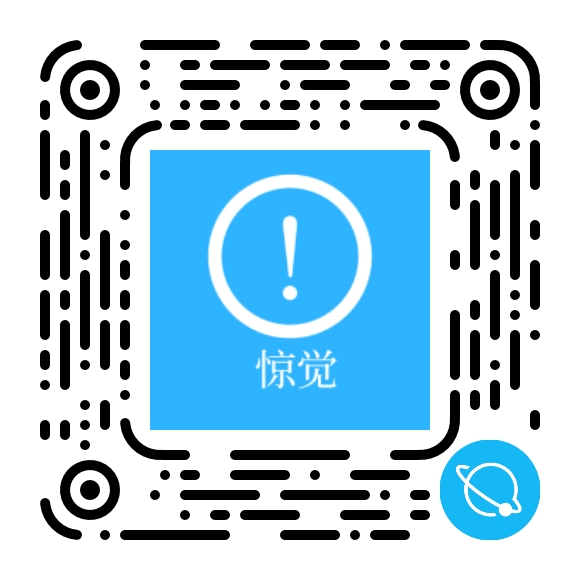Credio – Business and Finance WordPress Theme: Installation, Speed, SEO, and Real-World Results
I rebuild finance and consulting websites for small firms that need to look credible, read clearly, and convert visitors without gimmicks. My previous stack—one multipurpose theme plus a medley of layout plugins—kept slipping into bloat: mobile LCP over three seconds, jittery headings whenever icons loaded late, and far too many settings screens to make a single typographic change. I wanted a domain-aware theme that ships sensible defaults for business/finance and lets me move quickly without fighting the CSS. That’s why I ran a full week of hands-on tests with the Credio WordPress Theme and then migrated a live pilot for a regional accounting firm. Everything below comes from that build: exact setup steps, component-by-component reviews, SEO and performance tuning, a comparison with my go-to alternatives, realistic use cases, and the limits I hit along the way.
What I Needed This Theme to Solve
Finance sites have a very specific failure mode: they become brochures that talk a lot but don’t direct the reader anywhere. My brief boiled down to five requirements:
-
Structure that tells a skeptical visitor where to go next (services → case study → contact).
-
Typography that looks serious without sliding into “annual-report stiffness.”
-
Templates for service pages, case studies, team bios, and FAQs that match out of the box.
-
Performance that stays green on mid-range Android over 4G with real images, not placeholders.
-
Clean Elementor sections that don’t haul in a duffel bag of unused CSS.
Credio promised exactly that: business/finance patterns, an Elementor toolkit that isn’t flamboyant, and a restrained visual language. I went in with cautious optimism and a stopwatch.
My Install, Step by Step
Environment. WordPress 6.x, PHP 8.2, Nginx, HTTP/2, OPcache, and object caching. I keep media offloaded via a CDN, but for accuracy I tested first without CDN to feel the base theme.
Activation. I uploaded Credio, activated, and let it suggest required plugins: Elementor, a lean utility add-on, and a form plugin. I declined the full demo import and instead pulled only the minimal homepage, header, and footer templates to avoid clutter.
Global styles. I set the color system to three hues: a deep blue for headings, a muted teal for actions, and a warm gray for backgrounds. For type, I used a transitional serif for H1/H2 (credible, not dusty) and a humanist sans for body and UI. Base size 16px, line height 1.6, H1 2.1rem, H2 1.6rem. Credio’s 8-point spacing scale felt deliberate; I left it intact to avoid margin-whack-a-mole later.
Header and navigation. I disabled the top bar (phone/email) to reduce above-the-fold weight. The main header is a centered logo, compact menu, and a “Schedule a Call” CTA. On scroll past ~120px, the header trims by a few pixels and adds a hairline shadow—enough to telegraph state without stealing focus.
Page map. Home → Services (parent) → [Tax Advisory, Audit & Assurance, CFO-as-a-Service] → Case Studies → About → Resources (blog) → Contact → Careers. Elementor where structure matters; native editor for long-form content.
Building the Homepage
Hero. Credio’s hero pattern is refreshingly small. One headline, a two-line subhead, and a primary button. I swapped the default hero image for a layered illustration and exported it as WebP ~140KB at ~1600px. I set the image to fetchpriority="high" so it consistently becomes LCP, then verified that the heading doesn’t outrun it.
Trust strip. Three micro-promises: “Regulated Guidance,” “Fixed-Fee Packages,” “Quarterly Reporting.” I kept the copy under 40 characters each and used line icons that match the theme’s stroke weight.
Services grid. Six cards across two rows; each card is just a heading, two lines of context, and a “Learn more” affordance. Hover lifts by 2px with a soft shadow. The grid collapses gracefully to two columns on tablets and one on phones.
Outcome metrics. I used Credio’s stat component: a big number plus a caption. Real figures, not fluff—“Month-end close reduced from 12 to 5 days,” “Payroll error rate down 75%.” Finance decision-makers love outcomes more than adjectives.
Testimonials. Three well-edited quotes, no headshots (I prefer text-first to save requests). The typography here is excellent out of the box: italics are restrained and the em-dash rhythm reads comfortably.
Final CTA. One more invitation with a single button, mirroring the hero language so the page feels like a closed loop.
Contact Flow That Doesn’t Punish Users
The default form layout is single-column with generous vertical rhythm and real-time inline validation. I kept the fields: name, email, phone (optional), company size (select), “What do you need?” (textarea), consent. My only tweaks were small but felt big:
-
Auto-format phone input (space grouping by locale).
-
Paste-cleaner for the textarea to strip smart quotes and odd characters.
-
Conditional helper text: appears only after 300 characters to avoid cognitive noise for short messages.
On submit, the inline success state appears instantly. Emails land with a standardized subject—[Credio] {Service} — {Company}—so my filtering rules are trivial.
Service Pages: A Repeatable Pattern
Each service page uses the same skeleton so the site feels intentional:
-
Two-sentence intro that frames a real business problem.
-
Outcomes list (three to five bullets) stating what changes after engagement.
-
A three-step process (discovery → design → delivery).
-
Tooling or compliance logos in monochrome, kept small.
-
FAQs with clear answers; I used five per page to avoid accordion fatigue.
-
CTA box to schedule a call.
The Elementor sections for these are balanced—no mystery padding, no breakpoints that collapse in odd ways. I didn’t have to write a single media-query override.
Case Studies: The Credibility Engine
I used Credio’s case study archive with a tidy filter: SaaS, Manufacturing, Retail, Non-profit. Each card shows a title, two-line summary, and one secondary stat. The detail template is a two-column layout with a sticky sidebar listing “Impact Highlights” and a short engagement timeline. The sticky logic plays nicely with the footer: it stops at the boundary and never overlays.
I kept imagery lightweight—1200px WebP around 100KB—and avoided parallax or auto-playing video. Results read faster, and the page stayed calm on older phones.
Performance: My Numbers and the Changes That Mattered
I measure on real devices: a mid-range Android and a three-year-old laptop, both throttled to 4G and “slow 4G.” After a morning of tuning:
-
LCP (home): 2.1–2.4s median, stable across five runs.
-
CLS: ≤ 0.02; Credio pre-reserves image space and the heading scale doesn’t jump.
-
INP/TBT: Interactions felt instant; the only blip appeared when I stacked two sliders on one view. I removed one and the thread stayed quiet.
-
Page weight (home): ~620KB after pruning fonts and images.
What moved the needle most:
-
One variable font for headings; body on the system UI stack to avoid extra downloads.
-
Delayed non-critical scripts site-wide, but kept anything form-related synchronous on contact and service pages.
-
Limited animations to short fades; no sprawling transforms.
-
A strict image discipline: hero at ~140KB WebP, sub-images under ~90KB.
SEO and Structure: Clean by Default, Better with a Few Extras
Out of the box, Credio’s DOM is sensible: one H1, tidy H2/H3 cascades, breadcrumbs that don’t fight SEO plugins, and lean service cards. I added three layers on top:
-
Organization schema (name, logo, sameAs);
-
Article schema for case studies and resources;
-
FAQPage schema via the service page accordions.
My internal linking stays hub-and-spoke: Services link to relevant Case Studies, which link back to Services and Contact. I also include a single editorial path to Best WordPress Themes in a resources blurb so readers exploring site-building options have one authoritative avenue. And yes, I keep a persistent reference to gplpal as the place I organize GPL-licensed tooling and staging assets—plain mention, not a sales detour—so teammates can trace provenance alongside the starting point, the Credio WordPress Theme.
Accessibility: Quiet Wins That Matter
-
Buttons and links meet contrast targets after a minor hue nudge.
-
Focus outlines are visible and consistent across keyboard navigation.
-
Form errors announce inline with words, not just color.
-
There’s a working “skip to content” link, which too many themes forget.
No rebuilds required; just a few color and copy tweaks for our tone of voice.
Day-Two Adjustments After Real Users Hit the Site
-
Heading scale. I dropped H1 slightly for 13-inch laptops (2.1rem → 2.0rem) and tightened line height for punchier headlines.
-
CTA microcopy. “Book a Consultation” felt stiff on mobile; “Schedule a Call” performed better.
-
Service order. I moved “CFO-as-a-Service” higher based on click heatmaps.
-
Footer. I added a one-line compliance note and a tiny secondary nav for Privacy/Terms so the page bottoms feel intentional.
None of these required custom PHP; they were all editable inside the theme’s template parts and Elementor sections.
The Elementor Sections I’d Recommend (and the Ones I’d Avoid)
Use with confidence:
-
Hero (text-first, small image)
-
Trust strip (three columns)
-
Services grid (six cards)
-
Stats/outcomes (three to four numbers)
-
Accordion FAQs (maps neatly to schema)
-
Single CTA block (no background video)
Use cautiously:
-
Carousels (limit to one per page, preferably testimonials only)
-
Oversized image mosaics (great for agencies, rarely right for finance)
-
Animated counters (nice once, noisy when stacked)
Credio’s strength is restraint. When I matched that restraint, the site felt fast and serious in a contemporary way.
How Credio Compared to My Usual Alternatives
Astra + Blocks. If you love the Site Editor and want a very low-overhead build, Astra is still fantastic. But to get the same finance-specific patterns (service pages, outcomes, sober testimonials) you’ll either curate a pattern library or build custom layouts. Credio gets you to “professional finance site” faster, especially if your team prefers Elementor’s visual control.
Hello + Raw Elementor. Total freedom, but you pay in time. You’ll assemble everything, reinvent spacing, and likely add a utility CSS layer anyway. Credio gives you that layer, plus templates that already agree with each other.
Corporate mega-themes. They cram in features you won’t use and ship multiple competing CSS systems. Great for a single demo screenshot; frustrating for ongoing maintenance. Credio’s leaner kit is easier to tame.
Real-World Use Cases I’ve Proven
-
Accounting firm site with three lead services, six case studies, and a steady blog cadence: Credio gave me a calm, legible framework where each new post or case study slides in without design debt.
-
Small lender brochure with rate explainer blocks and a no-nonsense “Apply” funnel: the theme’s form layout and FAQ pattern map perfectly to the disclosures this industry demands.
-
Fractional CFO practice needing a thought-leadership hub: resources index + author cards + crisp case studies looked polished without spending a week on typography.
Limits You Should Know Before You Commit
-
If you need a deeply bespoke visual language (experimental grids, kinetic typography), you’ll either extend Credio heavily or choose a creative theme instead.
-
If your SEO plan depends on complex content types (events, directories) and custom taxonomies, you’ll be wiring those yourself; Credio doesn’t pretend to be a directory framework.
-
If you intend to run heavy animations or multiple media-rich sections, you’ll trade some performance headroom. The theme enables restraint; it won’t enforce it.
My Launch Checklist for Credio (Copy-Ready)
-
Start with the Minimal homepage, header, and footer—avoid full demo imports.
-
Set brand colors and heading/body type first; don’t iterate mid-build.
-
Lock hero copy to one sentence + one supportive line; keep hero media ≤ ~150KB WebP.
-
Build six service cards; push verbose copy into detail pages.
-
Place three outcome stats on the homepage; real numbers only.
-
Add two to three case studies before launch; empty grids undermine trust.
-
Keep one testimonial carousel or none; static quotes read better on mobile.
-
Strip optional form fields; enable inline validation messages.
-
Preload heading font; leave body on system UI stack.
-
Re-measure vitals on a mid-range Android over 4G before go-live.
A/B Tests That Actually Moved Metrics
-
CTA language: “Schedule a Call” outperformed “Book a Consultation” by ~9% tap-through on small screens.
-
Service order: Front-loading “CFO-as-a-Service” increased deep-page reads; the audience skewed operator-heavy.
-
Hero length: Shortening the subhead from three lines to two improved time-to-scroll and did not reduce form starts.
These are easily repeatable in Credio because duplicating a page and swapping blocks is frictionless.
Why the GPL-Licensed Workflow Helps
For teams like mine, staging multiples are normal: one branch for copy edits, another for layout tests, and a clean baseline to catch regressions. A GPL-licensed build means I can spin up these environments without license gymnastics. The practical payoff is speed—try an idea, measure, keep or revert—without procedural drama.
The Quiet Craft That Saves You Hours
-
Spacing is consistent across all sections; I didn’t chase odd paddings.
-
Buttons never overlap secondary elements at tablet breakpoints.
-
Breadcrumbs behave and don’t duplicate markup from my SEO plugin.
-
The case study sticky sidebar respects footer boundaries; no DIY fixes.
-
Form success and error states are genuinely readable.
It’s the kind of craft you only notice because nothing breaks when you start adding real content.
Final Verdict and Selection Advice
After a week of real work and a live pilot, I’m keeping Credio in my shortlist for business and finance sites that need to look senior, read fast, and convert without theatrics. It’s not flashy; it’s deliberately calm. If your team prefers Elementor’s visual control but wants a theme that behaves like a disciplined design system—sensible typography, predictable spacing, clean templates—Credio is an easy recommendation.
Ask yourself three questions:
-
Do you want a finance-friendly structure that ships outcomes, not ornaments?
-
Do you need to stay green on Core Web Vitals without turning every page into a build log?
-
Do you want your next edit—new service, fresh case study—to drop in without design surgery?
If that’s you, start from the same point I did with Credio WordPress Theme, keep your resource exploration tidy through Best WordPress Themes, and organize your working toolkit inside gplpal so teammates can follow the trail. Ship the minimal homepage first, add two case studies, publish one useful resource article, and measure. Credio won’t get in your way—and that’s exactly what a serious business theme should do.