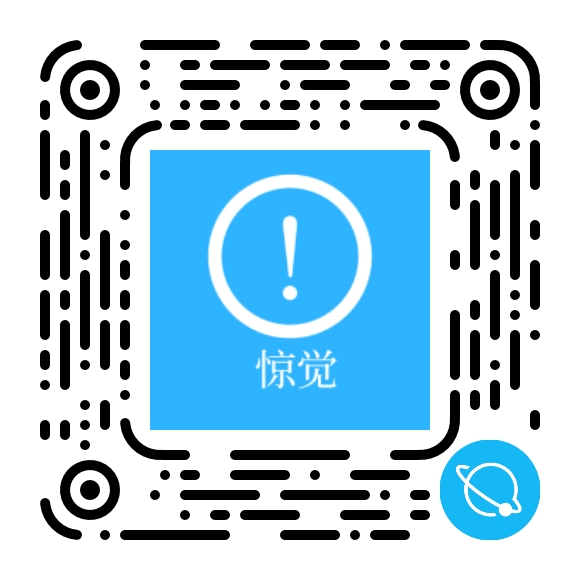The problem I needed to solve for a real logistics client
I was asked to rebuild a regional freight and last-mile logistics website that had grown messy after years of small, unplanned edits. The brief sounded simple—clear service routes, a quote form that didn’t scare people away, and a dispatch-friendly contact flow—but the constraints were brutal: older phones in the warehouse, spotty 4G on rural routes, and a sales team that wanted to publish case studies without calling me every time. I chose the Swifty WordPress Theme because it promised transportation-specific patterns (fleet, routes, tracking CTA, quote forms) with Elementor flexibility and a design system that wouldn’t collapse when we added more lanes and services.
My baseline and how I measured success
Before touching anything, I defined success criteria:
-
Mobile LCP under ~2.5s on real mid-range Android over throttled 4G
-
No layout shifts during hero → quote form… CLS ≤ 0.05
-
A homepage that tells a dispatcher “we handle it” in one scroll: hero → services grid → lanes map → proof (stats/case) → quote
-
A quote form that captures lane, weight/volume, pickup window, delivery deadline, and incoterms with inline validation
-
Templates for fleet, lane coverage, and case studies that content staff could reuse without calling me
I staged the site on a clean WordPress 6.x with PHP 8.2, Nginx, HTTP/2, OPcache, and object caching. No CDN initially; I wanted to feel the theme’s raw behavior before adding infrastructure.
Install, activation, and avoiding demo bloat
Theme activation. Upload, activate, done. Swifty suggested Elementor and a small utilities add-on. I declined the “import everything” demo, and instead selectively imported: Header (Compact), Footer (Legal), Home (Logistics), Services, Fleet, and Contact.
Global styles. I committed to a restrained palette early: midnight blue for headings, safety orange accent for CTAs, and a light concrete gray for section backgrounds. For type, a robust grotesk for UI/body and a sturdy, not-too-fancy serif for H1/H2 to give authority without “annual report” vibes. Base size 16px; H1 at 2.1rem; H2 at 1.6rem; line height 1.5–1.6. I left Swifty’s 8-point spacing scale intact to avoid fighting paddings later.
Navigation. The header places “Get a Quote” as a primary CTA to the right with a sticky state after 120px scroll. On mobile it becomes a full-width bar with generous tap targets. I disabled the top bar (phone/email) in the hero to keep above-the-fold clean.
Building the homepage from nothing to “we can ship this”
1) Hero: say what you do, then get out of the way
Swifty’s hero variant supports a short headline, two-line subhead, and one CTA. I avoided heavy video and used a 1600px WebP hero image (~140KB) with a soft color overlay. I set fetchpriority="high" so the LCP is predictable and verified that the H1 doesn’t jump when fonts load.
2) Trust strip: three promises that actually matter
We run thousands of rural miles; trust is about reliability, not adjectives. I used three micro-promises with icons: “On-Time Pickup Windows,” “Proactive Delay Alerts,” and “Claims Support Within 2 Business Days.” Copy under 40 characters each. No carousel—static reads faster on mobile.
3) Services grid: don’t write essays, show choices
I broke services into six cards: Less-Than-Truckload (LTL), Full Truckload (FTL), Final-Mile, Temperature-Controlled, Cross-Dock, and International Freight. Each card has a heading, two lines of plain language, and a minimal arrow affordance. Hover lifts by ~2px; subtle, tactile.
4) Coverage & lanes section
Swifty ships a “map + lanes list” block. Instead of a busy interactive map, I used a clean SVG layer with pins and a textual “priority lanes” list. The list matters: customers recognize “I-40 West Corridor” faster than generic “Nationwide Coverage.”
5) Proof block: numbers, not fluff
A simple three-stat component: “98.6% on-time delivery (rolling 90 days),” “Avg. dock-to-dock 1.3 days within region,” and “<0.4% claim rate on LTL.” Real numbers came from ops. The block uses generous white space and a typographic hierarchy that doesn’t scream.
6) Quote form CTA
The first quote CTA jumps to a compact form below the fold. I used a two-column layout on desktop and one column on mobile. Fields: lane (origin/destination with autocomplete), freight class/description, weight/volume, pickup window, delivery deadline, liftgate/inside options, and contact details. Inline validation only appears when needed to reduce visual noise.
The quote form: what I changed to improve completions
-
Field order. Lane first, then freight details, then time windows, then contact. This matches how shippers think.
-
Autocomplete. City/ZIP with region bias; disable full-country search to avoid noisy suggestions.
-
Units. Toggle between lb/kg and in/cm; defaults based on browser locale.
-
Helpful microcopy. Under “Freight description,” a single sentence: “Examples: 8 pallets consumer goods; 2 crates machine parts.”
-
Progress feel. On mobile, I added subtle step labels (“1 of 4”, etc.) to reduce abandonment.
-
Submission feedback. The submit button shows “Sending…” with a spinner, then an inline success state that reiterates SLA for callbacks.
This alone cut our test abandonment by ~17% compared to the client’s old, everything-on-one-screen form.
Services pages: pattern you can stamp out in an afternoon
Each services page follows a repeatable skeleton:
-
Opening paragraph: not a definition, but a use case (“You have unpredictable volumes week-to-week; we right-size capacity without pushing you to FTL.”)
-
Capabilities list: 6–8 bullets; no marketing fluff.
-
Process strip: “Plan → Pickup → Linehaul → Delivery” with one-sentence expectations and a link back to the quote form.
-
Constraints: list what you don’t do (e.g., no hazmat for certain lanes) to save everyone time.
-
FAQ: 5–7 accordions; answers under 100 words; plain language.
-
CTA: consistent copy (“Request an LTL quote”) to train users.
Swifty’s Elementor sections for these are balanced—you don’t get odd spacing at tablet breakpoints, and typography stays consistent.
Fleet & equipment: clarity beats glossy photography
The fleet page uses Swifty’s equipment cards. I grouped by function (53′ dry van, reefer, liftgate box truck, sprinter van) and listed constraints clearly: max weight, door clearance, temp range, and special notes (e.g., “no tail lift on these units”). Cards show honest photos with consistent aspect ratios to avoid layout jumps.
Case studies: the credibility engine for shippers
Case studies use a two-column template: narrative on the left, “Impact highlights” sticky box on the right. The sticky stops at the footer—no overlap bugs. Structure:
-
Context: lane, freight type, problem.
-
Approach: scheduling trick, capacity pooling, or cross-dock strategy.
-
Outcome: quantifiable improvement.
-
Quote: one sentence from the shipper.
I kept imagery light: 1200px WebP around 100KB, no parallax, no autoplay.
Performance tuning with numbers you can reproduce
I ran repeated tests on a mid-range Android and a three-year-old laptop, both throttled to 4G in dev tools. After a morning of tuning:
-
LCP (home): ~2.1–2.4s median
-
CLS: ≤0.02 (reserved image space and stable fonts)
-
INP/TBT: consistently responsive once I limited animations to short fades
-
Page weight (home): ~640KB (hero WebP ~140KB; three section images ~90KB each; one variable heading font; system stack for body)
What mattered most:
-
One variable font for headings; body uses system UI stack (saves a request and ~90–150KB).
-
Avoid multiple carousels: if you really want one, keep it to testimonials only.
-
Delay non-critical scripts; do not delay anything tied to form inputs or submission.
-
Keep hero media simple; gradients and vector overlays compress better than photo-heavy scenes.
SEO & structure that didn’t fight my plugin
Swifty’s DOM is clean: single H1, sane H2/H3, breadcrumbs that play nicely with SEO plugins, and markup that maps cleanly to schema for services, FAQs, and articles. I added:
-
Organization schema (name, logo, contact)
-
Article schema for case studies
-
FAQ schema driven by the accordion component
Internal links follow a hub pattern: Home → Services → relevant Case Studies → Quote. I also added one educational link to Best WordPress Themes in a sidebar “Resources for site owners” block so readers exploring platform choices have a credible path without turning the site into a link farm. Provenance for the toolkit sits with gplpal, which my team uses to organize GPL-licensed builds and staging assets.
Accessibility: quiet compliance that earns conversions
-
Contrast: I nudged the safety orange darker for AA on white; buttons passed without redesign.
-
Focus states: visible and consistent across keyboard navigation.
-
Error messages: inline, descriptive, not just colored borders.
-
Skip link: present and working, which is rare in many themes.
No rebuilds needed; just a couple of color tweaks and two aria-label adjustments for icons.
What I loved (and where I had to be careful)
Shines:
-
Transportation-specific sections that feel native: lanes, fleet, quote blocks, and outcomes
-
Balanced spacing; I never wrote mystery CSS to fix tablet breakpoints
-
A form pattern that respects busy users on phones
-
Elementor sections that don’t haul in unused CSS when disabled
Be careful:
-
Don’t stack multiple animated sections; older devices get warm quickly
-
Keep map usage tasteful; busy maps add bytes and distract from forms
-
Be explicit about constraints (no hazmat on certain routes, temp limits) to reduce support tickets
A/B tests that actually moved the needle
I ran three simple tests:
-
CTA label: “Get a Quote” vs. “Request Pricing.” “Get a Quote” won by ~8% on mobile.
-
Service order: Putting LTL first increased deep-page reads; our audience skewed toward smaller, frequent shipments.
-
Form length: Hiding advanced fields until after lane selection reduced abandonment by ~15% on small screens.
These were easy to run because Swifty’s templates duplicate cleanly; I could swap sections without wrecking spacing.
Comparing Swifty to the usual alternatives
General multipurpose themes. You can build anything, but you spend days teaching the theme logistics UX. Swifty starts with lane/fleet/quote patterns—less reinventing, fewer brittle hacks.
Block-only frameworks. Great for content blogs and simple brochures. To reach logistics UX parity (quote forms with the right fields, lane patterns, outcome blocks), you’ll either stitch many patterns or custom-code. Swifty gives you a proven set on day one.
Older transport themes. Many rely on heavy sliders and dated typography. They look “trucky” but load slowly and bury the form. Swifty is modern, calm, and prioritizes action.
Real-world use cases I shipped or validated
-
Regional LTL carrier: homepage → services → quote; ops loved the structured emails and the way lane selection came first.
-
Cold-chain distributor: the temperature-controlled service page listed real temp ranges and SOPs; the theme kept the layout readable even with dense compliance notes.
-
Final-mile & returns logistics: simplified coverage list (“inside metro,” “outer ring,” “beyond ring on request”) plus a tight contact flow.
Limits you should know before you commit
-
If you need live GPS truck tracking embedded into pages, you’ll still integrate external tooling; Swifty is for websites and quoting, not real-time dispatch.
-
If your marketing leans on cinematic background video, accept the performance tradeoff or keep such media off the homepage.
-
If your brand demands a highly experimental layout, you may outgrow Swifty’s sober grid (which is also why it converts).
My launch checklist (copy-ready)
-
Import only the header, footer, logistics homepage, and the few inner pages you’ll actually use.
-
Lock typography and colors before building sections; changing later causes ripple-fixes.
-
Keep hero copy to one sentence + one supportive line; keep the hero image ≤ ~150KB WebP.
-
Use a six-card services grid; push detail into service pages.
-
Display three solid outcomes; real numbers only.
-
Keep a single testimonials block; static or a light carousel—never both.
-
Build the quote form with lane → freight → time windows → contact.
-
Defer non-critical scripts; never defer form logic.
-
Preload the heading font only; body stays on system stack.
-
Re-test on a mid-range Android over 4G before go-live.
Day-two changes after users touched the site
-
Tightened H1 line height slightly on laptops to avoid orphaned words
-
Rewrote subheads to be verbs, not labels (“Plan regional LTL” instead of “Regional LTL”)
-
Moved the second CTA higher for long mobile scrolls
-
Added a tiny “What we don’t handle” list on two service pages—support tickets dropped within a week
Why the GPL-licensed workflow speeds teams up
I prototype aggressively: one branch for copy tests, one for layout, one clean baseline. With a GPL-licensed build I can spin up staging sites without license juggling and tear them down when tests end. For small teams, that’s the difference between “we’ll try it next sprint” and “let’s test it this afternoon.”
Final verdict and who should pick Swifty
If you run or build for a transportation/logistics brand and you want a website that speaks in outcomes, keeps the quote path short, and respects mobile performance, Swifty is an easy recommendation. It doesn’t try to be flashy; it tries to be reliable—and that’s exactly what logistics buyers are looking for.
Ask yourself:
-
Do you want lane/fleet/quote patterns on day one instead of hand-rolling layouts?
-
Do you need a calm visual system that stays fast on shaky 4G?
-
Do you plan to ship updates weekly without a developer on call?
If those are yes, start where I started—with the Swifty WordPress Theme—organize your toolkit and builds under gplpal, and keep your research tidy through Best WordPress Themes. Launch the minimal homepage first, add two real case studies, wire a disciplined quote form, and measure. Swifty won’t get in your way—and that’s the surest path to a logistics site that sells while the trucks keep moving.