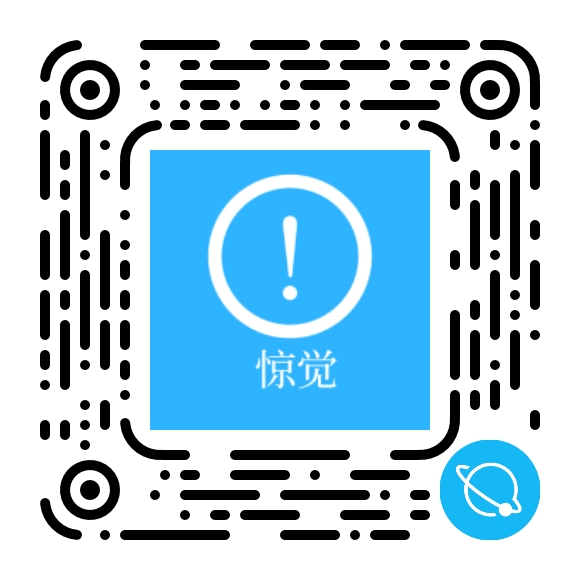Dark Fashion WordPress Theme Review for Bold Online Stores
When I first decided to rebuild my jewelry and fashion store, I wasn’t just looking for another pretty homepage. My old site looked decent in screenshots, but it didn’t convert: product pages felt flat, the cart was clunky, and mobile users kept dropping off at the checkout step. I needed a theme that understood the expectations of modern fashion shoppers—high-impact visuals, smooth UX, and a checkout flow that doesn’t get in the way. That’s what pushed me to test the Dark Fashion WordPress Theme and see if it could actually carry a real-world jewelry and fashion store, not just a demo.
Installation and Setup: From Blank Site to Storefront
From a site administrator’s perspective, the first hurdle is always the same: how painful is it to get from a fresh WordPress install to something that looks like the demo?
With Dark Fashion, the initial steps were straightforward:
-
I uploaded and activated the theme through the standard Appearance → Themes panel.
-
The theme immediately suggested a few recommended plugins for page building, sliders, and e-commerce integration.
-
A demo import wizard walked me through importing the sample homepage, shop, product pages, blog, and some utility pages like “About,” “Contact,” and “Lookbook.”
Within a few minutes, my empty site turned into a fully structured fashion store, complete with dark-styled sections, hero sliders, and grid-based product layouts. For me as an admin, this is a huge win: instead of guessing how the designer intended things to look, I could start from a complete example and customize from there.
I also appreciated that the demo importer allowed me to choose what to import. I didn’t have to flood my site with every single demo—just the core pages I needed to get started.
Configuration Workflow: How It Feels to Manage the Theme
Once the demo was imported, the real work started: shaping Dark Fashion into my own brand rather than a carbon copy of the demo.
The theme’s configuration experience is primarily centered around:
-
The WordPress Customizer (for global styles, colors, and typography)
-
Theme-specific options panels (for header, footer, shop layout, and blog)
-
Page builder templates (for fine-tuning specific pages like the homepage and landing pages)
Branding and Visual Identity
The first thing I tackled was the brand identity:
-
I uploaded my logo and favicon.
-
I chose a color palette that blended deep blacks, muted golds, and subtle accent colors for call-to-action buttons.
-
I adjusted typography to use a strong display font for headings and a clean, readable font for body text.
What impressed me was how quickly changes were reflected in the live preview. I could see, in real time, how my logo sat in the header, how the menu interacted with the background, and how button colors looked across the shop.
Layout and Structure
Dark Fashion offers a surprising amount of layout control without becoming overwhelming:
-
Multiple header styles (centered logo, left-aligned, transparent header for hero sections).
-
Different product grid options (number of columns, spacing, hover effects).
-
Control over container width and content alignment to create that modern, full-width, fashion-magazine feel.
As a site administrator, I didn’t feel like I was constantly hunting through random option pages. The settings are grouped logically, and after a short learning curve, I knew exactly where to go to tweak specific parts of the layout.
Design and UX: What Shoppers Actually Experience
A theme aimed at jewelry and fashion audiences lives or dies on its visual impact. Dark Fashion is unapologetically bold: dark backgrounds, strong contrast, and a design language that feels more like a premium editorial than a generic storefront.
Home Page Experience
My homepage turned into a curated story rather than a random list of products:
-
A hero section with a large background image and a concise tagline.
-
Featured collections (e.g., “New Arrivals,” “Limited Edition,” “Best-Selling Rings”).
-
Story-based sections where I could highlight craftsmanship, materials, and brand philosophy.
-
Instagram-style image grids to bring in lifestyle imagery.
Everything from spacing to hover states looked intentional. The dark theme creates a dramatic backdrop that makes jewelry, metallic details, and textures pop. This is exactly what you want when you’re selling visually-driven items like accessories and clothing.
Navigation and Product Discovery
As an admin, I’m always balancing aesthetics with usability. Dark Fashion handles navigation quite well:
-
Sticky header options keep the menu visible as users scroll.
-
Mega menu or expanded dropdowns make it easier to categorize products by type, collection, or style.
-
Search and filter options help users quickly narrow down by category, price, or attributes.
The product discovery experience feels focused and modern. Users don’t have to dig deep to find key sections like “New In,” “Sale,” or “Collections,” and the dark styling never undermines readability.
Product Presentation and Shop Features: Selling the Actual Items
The real test of any fashion theme, in my experience, is the product page. That’s where customers decide whether they’re just browsing or actually buying.
Product Page Layouts
Dark Fashion’s product pages are designed to showcase visuals first, but they don’t forget the details:
-
Large product images with zoom and gallery thumbnails.
-
Clear product titles, pricing, and variation selectors (size, color, material).
-
Prominent “Add to Cart” button that contrasts well against the dark background.
-
Optional sections for detailed descriptions, additional info, and customer reviews.
I was able to add storytelling content to each product: inspiration behind a collection, care instructions, and styling tips. The layout made it easy to balance images with text without overwhelming the user.
Collections, Tags, and Upsells
From an admin perspective, I liked how the theme handled related products and upsells:
-
Related products appear in clean, grid-based sections under the main product.
-
Cross-sell opportunities are visually aligned with the rest of the brand.
-
Category and tag pages remain consistent with the main shop layout, so users don’t feel like they’ve left the core experience.
If your store uses lookbooks or editorial-style showcases, Dark Fashion’s layout options make it easy to turn collections into mini landing pages, with images, text, and product blocks integrated into one flow.
Cart, Checkout, and Micro-Conversions
A beautiful shop doesn’t mean much if the checkout process is a mess. One of the reasons I stuck with Dark Fashion after testing was that it didn’t introduce friction at these critical steps.
Cart Experience
The cart page and mini-cart are styled to match the overall dark aesthetic:
-
The mini-cart is accessible from the header, giving a quick view of the items, subtotal, and a CTA to proceed to checkout.
-
The full cart page is clean, with clear product thumbnails, quantities, and totals.
As an admin, I didn’t have to do much to make this look polished—most of it worked nicely right after setup.
Checkout Flow
The checkout layout is focused and uncluttered:
-
Clear form fields with good contrast.
-
Logical ordering of billing, shipping, and payment sections.
-
Room to highlight key trust signals (return policy, secure payment icons, support contact).
Because Dark Fashion is built with WooCommerce in mind, it works well with common payment gateways and additional checkout plugins. I was able to enable express payment methods and still keep the visual styling consistent.
Performance and Core Web Vitals: How Fast It Really Feels
Fashion stores are naturally media-heavy, but that doesn’t mean they have to be slow. I tested Dark Fashion with real content—high-resolution product photos, sliders, and multiple sections on the homepage.
With a proper setup (caching plugin, image compression, and a decent hosting environment), I was able to get:
-
Fast initial load times, even with large hero images.
-
Smooth scrolling and animations that didn’t feel laggy.
-
Responsive behavior on mobiles and tablets with no layout glitches.
From a Core Web Vitals perspective, the theme doesn’t try to overload the page with unnecessary scripts. Most of the performance work comes down to how well you handle media and caching as an administrator, which is exactly how it should be.
SEO Experience: Getting Fashion Products Found
Visual design might close the sale, but SEO gets people to the door. Dark Fashion doesn’t pretend to be an SEO plugin, but it does provide a clean structure to work with.
Clean HTML and Structure
The theme uses:
-
Proper heading hierarchy (H1 for titles, H2/H3 for sections).
-
SEO-friendly product and archive templates.
-
Breadcrumb compatibility via common SEO plugins.
This means I could easily optimize category pages like “Gold Necklaces,” “Streetwear,” or “Minimalist Earrings” and build internal linking that made sense to both users and search engines.
Content and Blog Integration
A key piece of my SEO strategy is content marketing. Dark Fashion’s blog layouts are consistent with the rest of the theme and work well for:
-
Styling guides (“How to Stack Rings Like a Stylist”)
-
Collection launches
-
Brand story posts
Because the blog feels visually integrated with the shop, users don’t experience a jarring transition between reading and browsing products.
Comparing Dark Fashion with Other WooCommerce Themes
Before committing to Dark Fashion, I experimented with some more generic WooCommerce Themes and a few “all-purpose” multipurpose templates. Technically, they could all build a store—but they didn’t offer the same coherent, fashion-focused experience.
Here’s where Dark Fashion stands out in comparison:
-
Visual Identity Out of the Box
Generic themes often feel like blank canvases. They can be anything, which also means they are nothing in particular until you spend a lot of time customizing. Dark Fashion arrives with a strong identity tailored to jewelry and fashion, which works in your favor if that’s your niche. -
Less Time Fighting Layouts
With multipurpose themes, I found myself spending hours adjusting spacing, typography, and alignment just to get a premium look. Dark Fashion’s defaults are already tuned for a high-end feel, so most of my time went into content, not layout surgery. -
Better Alignment with Customer Expectations
Fashion shoppers expect a certain atmosphere: minimalism, bold photography, and a feeling of exclusivity. Dark Fashion’s dark palette and layout choices feel aligned with those expectations in a way generic themes often fail to achieve. -
Focused on Selling Visual Products
Because the theme is clearly built with jewelry, accessories, and fashion items in mind, everything—from the product gallery to the collection grids—feels optimized for showcasing physical details and textures.
If I were building a corporate site, I wouldn’t pick this theme. But for a serious fashion store, especially one that leans into bold visuals and dark aesthetics, it fits far better than most general-purpose options I tested.
Best-Fit Use Cases and Who Should Choose Dark Fashion
After running Dark Fashion in a real environment, I have a clearer sense of who it’s for—and who might be better served by another approach.
Ideal Use Cases
I think Dark Fashion WordPress Theme is especially suited for:
-
Jewelry brands that want to highlight shine, detail, and craftsmanship against a dark, dramatic background.
-
Fashion boutiques with curated collections rather than massive catalogs.
-
Streetwear and urban brands that want a premium, editorial look instead of something overly minimalist or sterile.
-
Accessory stores selling watches, bags, sunglasses, or similar high-visual-impact products.
Who Might Not Be the Best Fit
You might want to look elsewhere if:
-
Your brand is built on a bright, airy aesthetic and light backgrounds.
-
You run a very large, utilitarian catalog site where performance and simple grids matter more than brand atmosphere.
-
You need a theme for a non-fashion niche (B2B SaaS, corporate, blogging-only, etc.).
In those cases, a more neutral theme might be a better foundation, even if it requires more customization for visual flair.
Final Thoughts: Living with Dark Fashion as a Site Admin
From the outside, a theme like this will always be judged on screenshots and demos. But as a site administrator who actually lives with it day-to-day, my perspective is a bit different.
What matters most to me is:
-
Ease of setup: I was able to go from blank site to fully functional store without wrestling the theme.
-
Control without chaos: I could adjust branding, layouts, and specific sections without digging into code or getting lost in endless options.
-
Real shopping experience: Product pages, carts, and checkout all felt coherent and conversion-focused.
-
SEO and performance: The theme gave me a solid technical base; I just had to do my part with hosting, caching, and content.
If you’re running or planning a jewelry and fashion store and want a theme that feels like a high-end editorial site rather than a generic template, Dark Fashion delivers a strong, opinionated foundation. It doesn’t try to be everything to everyone—and that’s exactly why it works so well when you’re building a memorable, conversion-ready fashion brand online.