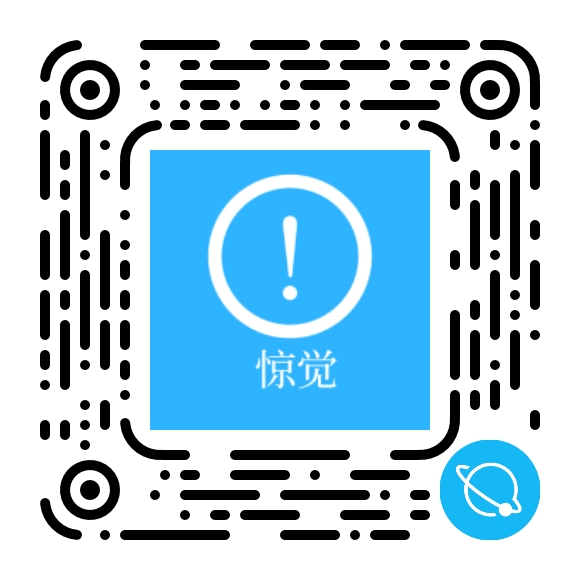Why I Built My Dating Site with Dating WordPress Theme
When I started experimenting with building a dating platform, I wasn’t trying to clone Tinder or Bumble. My target was much narrower: a niche community with shared interests, a small but engaged user base, and enough features to feel like a “real” product instead of a hacked-together profile directory. As a developer and site administrator, my first instinct was, of course, “I’ll build it myself.” After playing with a few prototypes, I realized I would be reinventing a huge amount of UI and logic that users already expect—profiles, messaging, search filters, membership, and more. That’s what pushed me to try the Dating WordPress Theme and see whether I could ship a serious dating site while still keeping the technical control I’m used to.
What surprised me wasn’t just that I could launch quickly—it was that I didn’t have to give up my usual workflows as a WordPress admin and developer. The theme gave me just enough pre-built structure (profile templates, interactions, layout patterns) while still respecting WordPress conventions, so I could extend things with plugins, custom code, and my own infrastructure choices.
In this article I’ll walk through how I set it up, what the feature set looks like from an admin’s perspective, how it behaves in terms of performance and SEO, how it compares to other options I’ve tried, and in what scenarios I think it’s a genuinely smart base for a dating or community product.
The Problem I Was Actually Trying to Solve
Before I went hunting for a theme, my situation looked like this:
-
I had a clear idea of the niche: a focused community where people share a specific lifestyle and interests.
-
I had some development experience, enough to build custom apps in PHP/JS, and I’d already put together a small prototype using custom post types and user meta.
-
Users, however, didn’t care that my code was “clean”; they cared about profile completeness, discovery, and whether messaging felt intuitive.
-
I underestimated how much UX work goes into things like onboarding, profile photos, interests, and messaging threads.
My custom prototype worked… in theory. In practice, it felt like a half-finished internal admin tool, not something people would trust with their time and data. The more I iterated, the more I realized I was burning dev hours on UI and patterns that a solid dating theme would already have.
So my requirements shifted:
-
I wanted a dating-specific theme that already understood profiles, search, and interactions.
-
I didn’t want a locked-down SaaS builder; I still wanted the freedom and extensibility of WordPress.
-
I needed something I could customize deeply (branding, behavior, monetization) without forking an entire codebase.
-
I wanted a base that could scale from “MVP community” to “real product” without a full rebuild.
That’s the exact context in which I installed the Dating WordPress Theme and started testing it on a live-ish environment.
Installation and Basic Setup: Getting to a Working Dating UI Quickly
Installing the Theme
From the WordPress side, installation felt refreshingly normal. As a site admin, I didn’t have to learn some alien deployment process:
-
Upload theme zip via Appearance → Themes → Add New → Upload.
-
Activate the theme from the dashboard.
-
Install the recommended plugins (for profile management, forms, and some UI helpers) from the notification banner.
I always appreciate when a premium theme doesn’t fight the normal WordPress flow. There were no unexpected steps like external installers or locked dashboards.
Creating the Initial Structure
Once the theme was active, I set up the usual basics:
-
Changed permalinks to “Post name” for clean URLs.
-
Created pages for Home, Browse Members, My Profile, Messages, About, and Help.
-
Assigned a static homepage under Settings → Reading, using one of the dating-oriented page templates.
The first time I refreshed the front page, it already looked like a recognizable dating interface: hero section, sign-up/login options, and a “recent members” grid. It still used demo content at that point, but visually it felt like a real platform rather than a blog pretending to be a social app.
First-Time Configuration: Branding, Access, and Onboarding
Matching the Theme to My Brand
Before inviting any real users, I needed to make sure the site didn’t look like a generic “Dating” placeholder.
In the theme customizer, I went through:
-
Color palette – I picked a softer accent color and a neutral base instead of the default bright pink/red style. Instantly, it felt more modern and niche-appropriate.
-
Typography – I chose a clean sans-serif for UI elements and a slightly more playful font for headings. The theme respected those settings across forms, buttons, and profile headings.
-
Logo and favicon – Dropping in my own logo and favicon took a few clicks, and the header adjusted without breaking layout.
From an admin perspective, I liked how the theme didn’t bury branding settings across six different option pages. I could see changes live and tweak the mood of the site in minutes.
Access Rules and Registration Flow
Dating platforms live or die on onboarding. The theme gave me a few important tools out of the box:
-
Dedicated registration page that feels more like an app sign-up screen than a standard WordPress login form.
-
Profile fields at sign-up, such as gender, age, location, and a couple of “looking for” options.
-
Optional email verification handled via standard WordPress user functions plus plugin support.
I configured it so that:
-
Visitors see a marketing-style homepage with clear CTAs.
-
The registration flow takes them through a small profile setup instead of dumping them into a blank dashboard.
-
Anonymous visitors can browse some anonymized profiles with limited details, but full access requires login.
That alone made the product feel more like a “real” dating site and less like a forum.
Core Pages and Navigation Design
I wanted navigation that made sense both for new and returning users:
-
For logged-out visitors: Home, About, Sign Up, Log In.
-
For logged-in members: Browse, Matches, Messages, My Profile, Settings, Logout.
The Dating WordPress Theme handled conditional menus cleanly via its menu locations and some helper options. I didn’t have to write custom code to show or hide menu items based on login state—although it’s possible if I ever need more complex logic.
Feature-by-Feature: What the Dating Theme Actually Gives You
From a Hashnode-style, developer-admin perspective, raw features matter less than how they’re wired together. But it’s still useful to break them down.
Profile System and Custom Fields
The profile system is where I spent most of my testing time. The theme supports:
-
A dedicated profile edit page where members can upload photos, write a bio, and fill structured fields.
-
Customizable profile fields (text, select, multi-select) so I could add niche-specific attributes relevant to my community.
-
Multiple profile photos with a clear “primary” avatar selection.
What I liked as an admin:
-
The profile fields map to user meta in a reasonably clean way, meaning I can interact with them using standard WordPress APIs or custom PHP if needed.
-
The theme’s profile template can be overridden in a child theme if I ever want to re-arrange the layout or inject extra logic.
-
The UI guides users toward completeness, showing missing sections and encouraging additions.
Users quickly learned the pattern: sign in, upload pictures, fill the short and long bio, and then browse. I didn’t have to build that pattern from scratch.
Member Discovery: Search, Filters, and Matching
I didn't expect the theme to ship a machine-learning-based matching engine, and it doesn’t. But for my use case, I didn’t need that. I needed:
-
A search & filter page where members can filter by age range, location, and key interests.
-
A sort-by recency or “last active” view so profiles don’t feel stale.
-
A “people you might like” section with basic logic (similar interests, location proximity, or simple heuristics).
The Dating WordPress Theme had:
-
A clean members list grid with photo, name, age, and key fields.
-
A sidebar with filters or a filter panel, depending on the layout I chose.
-
Basic “matching” logic that can be extended if I want, but already useful out of the box.
As a site admin who can also write code, my plan is to refine the matching logic over time, but I appreciated having a base that wasn’t a total black box.
Messaging and Interactions
Without messaging, it’s not a dating site; it’s a directory. The theme supports:
-
Private messaging threads between users.
-
A simple inbox/outbox UI with conversation lists and unread indicators.
-
Optional “like” or “wink” style interactions, depending on how much friction you want before messaging.
From the backend:
-
Messages live in their own structure, accessible enough to be audited if necessary (for moderation or debugging).
-
The UI is theme-native, not an embedded iframe or some totally separate app.
For a smaller community, this built-in messaging is perfectly sufficient. If I ever decide to move messaging to a more complex real-time stack, I can still keep the theme for the rest of the experience.
Notifications and Engagement Loops
One area I pay a lot of attention to is engagement: will people come back? The theme offers a few basics:
-
Email notifications for new messages or likes (with standard WordPress mail hooks).
-
Indicator badges in the UI (e.g., new messages count).
-
Recent activity sections (“Newest members,” “Recently online”).
From a dev perspective, these are just starting points. I can hook into those events and integrate them with more advanced notification systems, but as an MVP, they shipped enough to make the platform feel alive.
Monetization and Membership Options
For my first iteration, I didn’t go heavy into monetization, but I still wanted the foundations:
-
Ability to mark certain actions or features as “premium” (e.g., see who liked you, send more messages per day).
-
Subscription or one-time purchase flows.
-
Integration with commerce tools I’m already comfortable with.
Because the theme plays well in the larger world of WordPress and common WooCommerce Themes–style setups, I knew I could:
-
Use WooCommerce or similar tools for payments and membership.
-
Map membership levels to capabilities (e.g., premium users see more filters or extended search results).
-
Adjust UI via conditionals in templates (“if user is premium, show X; else show upgrade prompt”).
The theme doesn’t hard-code a single monetization path, and for me that’s a good thing. It stays compatible with the WordPress ecosystem rather than trying to replace it.
Performance and SEO: Does a Dating Theme Have to Be Slow?
My fear with any feature-heavy theme is bloat. Dating platforms have lots of queries—users, messages, notifications—and the front-end often includes carousels, modals, and image-heavy profiles. So I evaluated the Dating WordPress Theme through that lens.
Performance Considerations
My basic stack for this project looked like:
-
A decent VPS with PHP OPcache and a recent PHP version.
-
Page caching (except for highly dynamic pages like messaging).
-
Object caching using a persistent backend for user meta and profile queries.
-
Image optimization and lazy loading.
On top of that, I audited how the theme handles:
-
Queries – It uses
WP_Queryand proper pagination for member lists. With caching, this remains manageable even as the user base grows. -
Scripts and styles – Assets are enqueued in the WordPress way, which meant I could dequeue or defer what I didn’t need. There weren’t random
<script>tags hard-coded into templates. -
Images – Profile photos use appropriate sizes; there’s no single pattern of “always load full-size main image” everywhere. With lazy loading, the members grid remains fast.
In practice, once I turned on caching and optimized images, the site felt responsive even with a non-trivial number of users and profiles. There’s always room for micro-optimizations, but the theme itself wasn’t a bottleneck.
SEO Strategy with a Dating Site
SEO for dating platforms is tricky: you want to rank for the niche and location, but you must respect privacy. The Dating WordPress Theme doesn’t do anything magical for SEO—that’s not its job—but it does:
-
Provide well-structured pages for home, about, help, blog, and marketing content.
-
Use sensible heading levels and clean markup, making it easy to add schema or structured data if needed.
-
Support a blog or content section where I can publish niche-relevant articles, which is crucial for organic traffic.
I use a standard SEO plugin to handle meta tags, sitemaps, and social previews. The theme integrates nicely, without breaking the layout when Open Graph tags cause image changes.
Admin / Developer Experience: Living with the Theme Over Time
One of the reasons I’m writing about this on a developer-focused platform is that I care a lot about what life looks like three months after launch. Fancy demos are easy; maintainability is where many themes fail.
Here’s what my day-to-day looks like with the Dating WordPress Theme.
Managing Users and Profiles
The combination of WordPress user management and the theme’s profile UI works well:
-
I can see all users in the normal WordPress Users list, with extra profile data stored as meta.
-
For support requests (“please update my email” or “remove my profile picture”), I can either help from the admin side or guide users to the relevant profile edit screen.
-
Bulk management (disabling spam accounts, moderating suspicious content) works with standard tools, plus any extra moderation plugins I choose to install.
I don’t feel locked into a proprietary user admin interface, which is a common complaint with external dating SaaS platforms.
Updating the Design Without Breaking Everything
The theme is built to respect child themes and template overrides. That means:
-
I can safely update the core theme when security or compatibility updates roll out.
-
The customizations I’ve made in a child theme—layout tweaks, conditional logic, extra fields—stay intact.
-
If a new layout component appears in a theme update that I don’t want, I can override or unhook it on my side.
From a developer admin perspective, this is a non-negotiable feature. I don’t want to reapply patches after every update.
Extending with Plugins and Custom Code
Because the theme doesn’t try to re-implement every concept from scratch, I can:
-
Use my preferred form plugins for support or reporting.
-
Integrate analytics, error tracking, and A/B testing without weird conflicts.
-
Drop in custom code snippets for things like rate limiting, custom moderation rules, or integration with an external recommendation service.
It feels like I’m still running a WordPress site, not a proprietary black box.
How It Compares to the Alternatives I Considered
Before committing to Dating WordPress Theme, I explored three other categories of solutions.
1. Building a Custom Dating App from Zero
As a developer, this was my first thought:
-
Use a framework I like (Laravel, Node, or even a custom WordPress plugin) and build the whole product from scratch.
-
Design my own onboarding, matching logic, messaging UI, and dashboards.
Pros:
-
Maximum control.
-
Custom architecture optimized exactly for my niche.
-
Deep integration with any other services I want.
Cons:
-
Time. Months of UX design and programming to get to “good enough.”
-
Maintenance overhead. Every feature is now my responsibility forever.
-
Opportunity cost. Time spent re-creating messaging threads is not time spent growing the community.
I still like the idea of a completely custom app for certain projects, but for this niche dating community, it felt like overkill.
2. Using a Generic Community / Social Network Theme
There are plenty of social network and community themes out there. I tried a couple that claimed they could handle dating use-cases.
Pros:
-
Broad feature set (friends, groups, activity streams).
-
Familiar pattern for people who use Facebook-like sites.
Cons:
-
Dating-specific flows (matching, romantic intent, safe discovery) weren’t first-class features.
-
The UI still felt more like a forum than a dating app.
-
I had to hack a lot of the semantics to express “romantic interest” instead of “friendship” or general social interaction.
In other words, I could make them work, but I’d always be fighting against a design that wasn’t meant for this use-case.
3. Using a Hosted Dating Site Builder (SaaS)
I also looked at some SaaS products that let you create a branded dating app with a few clicks.
Pros:
-
Extremely fast to stand up.
-
Mobile apps included in some cases.
-
Payment and moderation baked in.
Cons:
-
Very limited access to source code or database.
-
Little or no control over hosting and performance tuning.
-
Vendor lock-in; if I ever want to migrate, it’s painful.
-
Less flexibility for integrating with my own tools or experimenting with custom logic.
These platforms are fine if you want to stay within their box. I wanted something I could grow and evolve myself.
Compared to all three options, the Dating WordPress Theme hit a pragmatic sweet spot: dating-specific UX, WordPress flexibility, and enough openness that my dev skills still matter.
When I Would Use This Theme Again (and When I Wouldn’t)
After building a working platform with it, I have a clearer sense of where Dating WordPress Theme makes sense.
Ideal Use Cases
I would absolutely reach for this theme again if:
-
I’m building a niche dating platform (shared hobbies, professions, or lifestyles) that needs serious UX but doesn’t need to be a global, hyper-scaled app on day one.
-
I’m working with a small team or solo founder who has good ideas and content but limited engineering resources.
-
I want to launch fast, validate the concept, and evolve the product while staying in control of code and hosting.
-
I’m building a community-first dating product, where content, blogging, or education (e.g., dating advice, event recaps) matters alongside profiles.
The theme is particularly strong when you blend content and community: a dating site that also has a blog, guides, and maybe even some digital products, all powered by a standard WordPress install.
Situations Where I’d Think Twice
I might not choose this route if:
-
I’m aiming for a truly massive-scale, mobile-first dating app with advanced real-time features and heavy algorithmic matching. That’s usually a custom stack in the long run.
-
The product is less about dating and more about a generic social platform, where groups, public posts, and feeds are the main interaction. I’d then consider a community theme instead.
-
A client specifically wants to avoid managing servers or WordPress at all; in that case, a SaaS builder could be more appropriate.
But for the wide space between “toy project” and “global unicorn app,” this theme hits a very comfortable middle.
Final Thoughts: Why I’m Comfortable Recommending Dating WordPress Theme to Other Developers and Admins
I started this project mostly as an experiment: could I, as a developer and site admin, build a serious dating platform without drowning in either custom code or SaaS limitations? The Dating WordPress Theme turned out to be a surprisingly solid compromise:
-
It understands dating UX patterns—profiles, discovery, messaging—so I don’t have to design them from zero.
-
It respects WordPress conventions, which means my existing knowledge of hooks, filters, child themes, and plugins remains fully relevant.
-
It plays well inside the broader world of WordPress tools and ecosystems, including commerce and membership setups that developers usually discover via general WooCommerce Themes.
-
It keeps me in control of my own infrastructure and code, rather than locking me into someone else’s SaaS backend.
Is it perfect? No theme is. But it gave me a shipping-ready foundation that I could then refine and extend with my own logic, my own branding, and my own experiments, all while staying in the tech stack I’m comfortable with.
If you’re a developer or technically-minded site administrator thinking about launching a dating or niche community platform, and you want a starting point that already “thinks” in dating patterns but still lets you work the way you work on Hashnode-style projects—this is one of the few options that genuinely deserves a place in your toolbox. It takes care of the heavy UI lifting so you can focus on what actually differentiates your product: the niche, the community, and the experience you design around them.