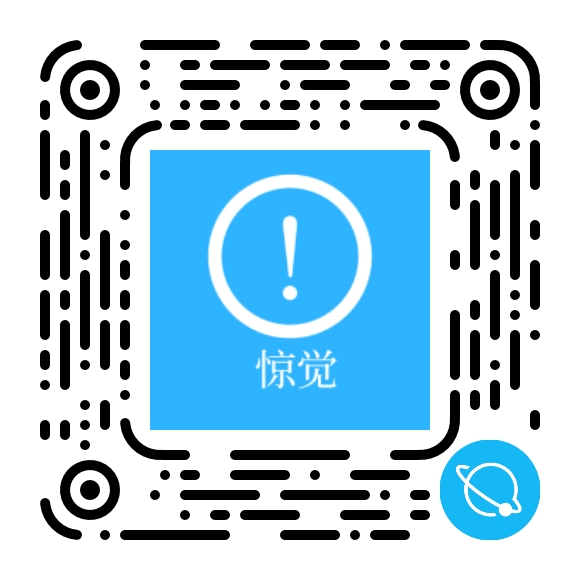Why I Build Tech Service Sites with Synck WordPress Theme
When I started rebuilding our IT services website last year, I had that familiar problem every tech-focused team seems to hit: the codebase was solid, the actual services were solid, but the website made us look like a 2012 “computer repair” shop. No clear productized offers, no real case studies, and definitely no sense that we understood cloud, DevOps, or security at a serious level.
We didn’t need more buzzwords. We needed a site that behaved like a modern SaaS/agency hybrid: clear messaging, modular sections, and a flexible WordPress foundation I could extend in PHP and hook into our internal tools. After fighting with a couple of generic “business” themes, I took a weekend to test the Synck WordPress Theme on a staging server and see whether it was just pretty, or actually usable for a real-world IT shop.
Long story short, I ended up shipping our production site on Synck, and I’ve since reused it on two other client projects. In this post, I want to walk through what that journey looked like from a site administrator / developer’s point of view: how I installed and configured it, what the underlying PHP and theme structure feel like, what features matter most for IT and software companies, how it behaves under load, and when I’d choose it over rolling my own theme or using something more e-commerce–centric.
The Real Problem: IT Sites That Don’t Match the Actual Service
Before Synck, our site suffered from all the classic “tech company website” issues:
-
We tried to cram everything into one page with vague hero text like “We build scalable digital solutions.”
-
Service descriptions were buried in long paragraphs nobody read.
-
There was no consistent way to present case studies or project highlights.
-
Lead forms were generic “Contact us” boxes with zero context.
-
The site looked different on almost every page because we kept experimenting with different page builders and shortcodes.
From a technical standpoint, the situation was even worse:
-
The previous theme abused shortcodes and a proprietary page builder, which meant our content was tied to a specific plugin.
-
Updating PHP templates felt terrifying, because none of them followed WordPress template hierarchy properly.
-
Everything dynamic was shoved into functions.php with no structure.
I wanted a theme specifically tuned for IT, SaaS, and consulting work, but I also wanted:
-
Clean, predictable WordPress internals (template hierarchy, hooks, partials).
-
A design system strong enough that I could build multiple layouts without everything looking cobbled together.
-
A good balance between “drag-and-drop friendliness” for non-technical editors and “code-level control” for me.
That’s the mindset I was in when I installed Synck on a staging environment and started poking around.
Installation & Environment Setup: Getting Synck into a Modern WP Stack
I treat my WordPress installs much like any other PHP app: version controlled, scripted, and repeatable. Synck slotted into that workflow pretty cleanly.
Basic Setup with WP-CLI
On a new project, my first steps usually look like this:
wp core download
wp config create \
--dbname=syncsite_db \
--dbuser=root \
--dbpass=secret \
--dbprefix=wp_
wp core install \
--url="https://synck.local" \
--title="Synck IT Solutions" \
--admin_user=admin \
--admin_password=strongpass \
[email protected]
Once WordPress is live, I upload and activate the theme from the dashboard, but you could just as easily script that or add the theme as a Git submodule if you really want to be fancy.
Creating a Child Theme (Non-Optional if You Care About PHP)
The very next thing I did was set up a child theme for Synck. If you plan to touch any PHP or templates, this step is non-negotiable.
mkdir wp-content/themes/synck-child
cat > wp-content/themes/synck-child/style.css <<'CSS'
/*
Theme Name: Synck Child
Template: synck
*/
CSS
cat > wp-content/themes/synck-child/functions.php <<'PHP'
<?php
add_action('wp_enqueue_scripts', function () {
wp_enqueue_style(
'synck-parent-style',
get_template_directory_uri() . '/style.css'
);
});
PHP
Then from the dashboard:
-
Activate Synck Child instead of the parent theme.
Now I can override templates, add hooks, and write custom functionality without ever touching the vendor code. When Synck updates, I keep my changes.
First-Time Configuration: Customizer, Layouts, and Basic Content
Once the theme was active, the next phase was about turning the generic demo into something that looked and felt like our brand.
Brand Identity: Colors, Typography, and Logos
Synck leans into the modern IT aesthetic—clean, slightly “neon tech” color accents, lots of whitespace, and good typography out of the box. But the customizer gives you a lot of control:
-
Color palette: I swapped the default accent to our preferred blue-violet and toned down some of the brighter accent colors. The changes propagated nicely across buttons, icons, and section dividers.
-
Typography: I used a geometric sans for headings and a highly readable sans serif for body copy. Synck’s base line height and spacing made long pages feel comfortable, not cramped.
-
Logo handling: Both dark/light variants of the logo were easy to configure for different header / hero combinations.
It sounds small, but I’ve had themes where changing typography broke the entire layout. Synck handled these tweaks without any weird regressions.
Core Page Structure
For a typical IT services site, I usually need:
-
Home
-
Services (overview)
-
Service Detail pages
-
Solutions or Industries
-
Case Studies / Portfolio
-
About / Team
-
Blog / Insights
-
Contact / Book a Call
Synck ships with prebuilt templates or section combinations for almost all of these. In my case, I:
-
Assigned a static homepage and applied one of the Synck starter layouts.
-
Created a Services overview using a built-in grid layout for cards.
-
Used custom page templates for case studies and team pages.
All of this is done through normal WordPress page assignment—no proprietary routing layer or bizarre “virtual pages” system.
Feature-by-Feature: What Matters for an IT/SaaS Site
Now to the part that actually sold me on Synck: how its features line up with the reality of an IT solutions business.
1. Services & Productized Offers
We don’t just “do IT.” We sell managed services, support contracts, cloud migrations, DevOps pipelines, and sometimes fixed-scope engagements. Synck gave me service modules that finally matched how we talk about work.
-
Service cards with icon, title, short description, and link to detail page.
-
Layout variations: 3-column, 4-column, list-style, and feature-highlight blocks.
-
Optional “starting from” pricing badges for productized offers.
From a WordPress/ PHP perspective, these maps to:
-
Standard pages or custom post types (depending on how deeply you want to integrate).
-
Reusable partial templates that you can override in your child theme.
For one client, I wired services to a service custom post type with custom fields such as “Service Category,” “SLA Tier,” and “Typical Contract Length,” then rendered that metadata in a child template. Synck’s layout made it easy to slot those fields into an attractive layout without writing a ton of CSS.
2. Solutions, Use Cases, and Industries
Most IT teams talk about “solutions” as much as “services.” Synck has sections explicitly designed for this:
-
Industry-specific cards (e.g., Healthcare, FinTech, Retail, Manufacturing) with tailored copy.
-
Use-case layouts where you can describe the business problem, your approach, and the outcome.
-
Icon or illustration-based blocks to represent tech stacks or domains.
I found that these sections worked really well when I connected them directly to real case studies. So instead of vague “Cloud Solutions” cards, we had “Cloud Optimization for a Regional Retail Chain” that linked to a detailed story.
3. Case Studies and Project Stories
For technically-savvy buyers, case studies are more convincing than generic marketing copy. Synck includes structured layouts for:
-
Problem → Solution → Results sections.
-
Highlight blocks for KPIs (e.g., “40% reduction in hosting costs,” “99.95% uptime”).
-
Visual timelines of implementation phases.
In PHP terms, this is just structured content in page templates or custom post type templates. But the fact that the design already has slots for “before vs after” and “metrics” made it much easier to create consistent case studies that didn’t devolve into random HTML.
4. Team, Culture, and Trust
Buying IT services is as much about trusting the team as the tech stack. Synck’s team layouts:
-
Support photos, roles, and short bios.
-
Handle grid / card layouts for larger teams.
-
Let you add social links and specialties where appropriate.
From the admin side, I liked that the team content could be:
-
Managed as a dedicated “Team Member” post type, or
-
Embedded as repeatable blocks inside a standard page, depending on complexity.
I ended up going with a CPT for one project and simple blocks for another—Synck adapted either way.
5. Lead Capture Flows
We didn’t want just a “contact us” form; we wanted:
-
Book a discovery call forms.
-
“Request an audit” flows.
-
Simple contact widgets embedded in service pages and case studies.
Synck’s built-in styling for forms meant I could:
-
Use my preferred form plugin on the backend.
-
Apply Synck’s classes or blocks to match the overall look.
-
Place forms in hero sections, sidebars, or at the end of long pages.
For example, collapsing a “Schedule a Call” form into a sticky footer on mobile became just a matter of combining a form shortcode with Synck’s stylized CTA bar.
6. Light E-Commerce and Productization
Some IT providers package certain services as fixed-price offerings or small digital products (e.g., audits, training, scripts). Synck isn’t a full e-commerce theme, but it plays nicely with that world and aligns well with more specialized WooCommerce Themes when you want to unify design concepts across properties.
In one project, we:
-
Added WooCommerce for selling standardized assessment packages.
-
Used Synck’s styling to keep product pages visually coherent with service and solution pages.
-
Kept the complex lead-generation and sales conversations outside classic product pages, but used the shop for purchases that genuinely made sense to treat as products.
It didn’t feel like we were forcing e-commerce into the theme; instead, Synck’s layout adapted to make small commerce elements feel native.
Under the Hood: PHP, Template Hierarchy, and Extensibility
Since this is Hashnode, I’m not going to skip the technical guts. What really matters to me is whether a theme behaves like a proper WordPress citizen.
Template Hierarchy & Partial Templates
Synck respects the usual suspects:
-
front-page.phpfor the homepage. -
page.php,single.php,archive.php, and friends. -
Template parts under something like
template-parts/for specific sections.
This means you can:
-
Override
template-parts/content-service.phpin the child theme to customize how services render. -
Swap out
template-parts/content-case-study.phpto add your own markup for metrics and diagrams. -
Keep your overrides isolated and easy to track.
For a project where we wanted more technical detail on case studies, I did exactly this—added code snippets and architecture diagrams using ACF fields, then rendered them in a child template that extended Synck’s existing layout.
Hooks and Filters
Synck provides action hooks and filters in the right places. You’ll see things like:
do_action('synck_before_service_list');
do_action('synck_after_service_list');
$title = apply_filters('synck_service_title', get_the_title());
In the child theme’s functions.php, I can tap into those:
add_action('synck_before_service_list', function () {
echo '<p>All services below include 24/7 monitoring and on-call support.</p>';
});
add_filter('synck_service_title', function ($title) {
if (is_singular('service')) {
return $title . ' · Managed IT';
}
return $title;
});
This is a small example, but it shows the theme is designed for extension, not just customization via the Customizer.
Custom Fields and Meta
For IT work, custom fields are a must:
-
SLAs
-
Supported platforms
-
Engagement models
-
Tech stack tags
I used ACF (Advanced Custom Fields) to register fields like:
-
sla_level -
pricing_model -
supported_clouds
Then I pulled those values into Synck templates using standard PHP:
<?php
$sla = get_field('sla_level');
$pricing = get_field('pricing_model');
$platforms = get_field('supported_clouds');
if ($sla || $pricing || $platforms) : ?>
<div>
<?php if ($sla): ?>
<span>SLA: <?php echo esc_html($sla); ?></span>
<?php endif; ?>
<?php if ($pricing): ?>
<span>Pricing: <?php echo esc_html($pricing); ?></span>
<?php endif; ?>
<?php if ($platforms): ?>
<span>Platforms: <?php echo esc_html($platforms); ?></span>
<?php endif; ?>
</div>
<?php endif; ?>
Synck’s design language—tags, badges, highlight blocks—made those meta fields look intentional instead of like random text.
Performance & SEO: Does Synck Hold Up Under Real Traffic?
Performance: PHP and Front-End Considerations
At the PHP level, Synck doesn’t do anything outrageous. It uses:
-
Standard
WP_Queryconstructions for its custom loops. -
Proper use of
wp_enqueue_scriptandwp_enqueue_style. -
Reasonable defaults for image sizes and lazy loading.
In production I added:
-
Caching (OPcache, object cache, full-page cache where appropriate).
-
Image optimization for hero backgrounds and illustrations.
-
Minimal JS trimming—disabling effects and widgets we didn’t use.
The result: fast-enough page loads even on midrange hosting, with the primary performance constraints being images and external scripts (analytics, chat, etc.), not the theme core.
SEO: Structure and Content Presentation
Synck handles the structural basics well:
-
h1per page, thenh2/h3for sections. -
Clean anchor structures in navigation.
-
Schema-friendly layouts if you want to augment them.
I used a standard SEO plugin to manage:
-
Meta titles and descriptions.
-
XML sitemaps.
-
Breadcrumb schema on service and case study pages.
Because Synck doesn’t play any games with custom tables or routing, search engines see a straightforward, crawlable WordPress site. That leaves you free to focus on content strategy instead of debugging the HTML.
Alternatives I Considered—and Why Synck Won
1. Building a Custom Theme from Scratch
I’ve done pure custom themes for dev agencies before. They’re great… when budgets and timelines support it.
Pros:
-
Total control over markup, styles, and behavior.
-
Absolutely minimal bloat.
-
Architecture tailored to exactly how your IT org works.
Cons:
-
Design time + dev time can be large, especially for complex layouts.
-
Changes requested by non-technical stakeholders often trigger dev cycles.
-
You reinvent many patterns (hero, grids, CTAs, case study layouts) that Synck already handles.
For this project, I wanted more leverage. Synck gave me 80–90% of the layout and design I’d expect from a custom build, leaving me free to focus on content and unique integrations.
2. Generic “Corporate” or “Business” Themes
I tested a couple of generic business themes that promised to fit “any industry.” They did, technically—but:
-
Their demos felt like brochures, not modern IT service sites.
-
They didn’t have native layouts for things like SLAs, stack overviews, or implementation timelines.
-
I had to do more mental mapping to adapt “generic service cards” into something credible for cloud, security, and infrastructure.
Synck, being tuned for IT and digital services, needed fewer translations. The sections spoke the same language we do internally.
3. Heavy Multi-Purpose Themes
There’s a whole class of themes that can do everything—portfolio, blog, shop, landing pages—sometimes too much.
Pros:
-
Huge variety of templates and demos.
-
Built-in support for many niche features.
Cons:
-
Lots of unused code paths and CSS if you only need the IT parts.
-
Complexity in options panels, sometimes overlapping with WordPress defaults.
-
Harder to onboard team members who just want to edit content.
Synck felt like a more focused middle ground: enough flexibility to handle different IT/tech brands, but not so much that it becomes a new learning curve on top of WordPress itself.
Where Synck Fits Best (and When It’s Not the Right Tool)
Great Fits for Synck WordPress Theme
Having used it on several projects now, here’s where I think Synck really shines:
-
IT Managed Service Providers (MSPs) that offer bundles of support, monitoring, and maintenance.
-
Cloud & DevOps consultancies needing to explain complex solutions in a visual, structured way.
-
Cybersecurity firms that want to present offerings, SOC capabilities, and compliance stories clearly.
-
Software integration & automation shops that blend “we build” with “we support” narratives.
-
Tech-enabled agencies that do web development, apps, or data work but still talk to non-technical stakeholders.
In all these cases, Synck’s combination of service grids, solutions pages, case studies, and trust-building elements feels like a natural fit.
When I’d Reach for Something Else
I probably wouldn’t start with Synck if:
-
You’re building a pure SaaS app marketing site with zero service component; a SaaS-specific landing page theme might be better.
-
You’re running a content-only developer blog with no service or solution pages; a blog-focused theme will be leaner.
-
You want a full-scale e-commerce catalog (hundreds or thousands of products); in that case, a shop-first theme might be the saner starting point.
But for IT firms and tech consultancies that want to look like a credible, modern partner—not just “someone who can reset your router”—Synck fits a large and underserved niche.
Day-to-Day: What It’s Like to Live with Synck as a Site Admin/Dev
The test of any theme isn’t just launch day—it’s what happens months later, once new content is added and requirements shift.
Content Editors vs Developers
The split on our team looks like this:
-
Non-technical team members (marketing, sales) handle:
-
Editing copy on service pages
-
Adding case studies and blog posts
-
Updating hero headlines and CTAs
-
-
I handle:
-
Template-level changes
-
New layouts and custom fields
-
Integrations and performance tuning
-
Synck supports this division of labor nicely:
-
Editors do almost everything via the Gutenberg editor and Customizer.
-
I only touch PHP or templates when we truly need something structural.
-
We rarely clash because the theme doesn’t require dev intervention for every minor layout change.
Updating and Extending Over Time
Over the last year, I’ve:
-
Added new “micro-service” pages for specialized offerings (one-off audits, fast-track projects).
-
Built a dedicated “Platform” page to showcase a custom dashboard product we’re rolling out.
-
Integrated some dynamic content like status badges for service ecosystems (“AWS Advanced Partner,” etc.) via custom fields.
All of that was done without breaking the underlying Synck theme. When an update rolled out, I tested it on staging, ensured my child theme overrides still worked, and pushed it live. No drama.
Final Thoughts: Why Synck WordPress Theme Stays in My IT Toolbox
I started evaluating the Synck WordPress Theme with the usual skepticism: another nice demo, probably another tangled PHP codebase. What I found instead was:
-
A theme with a visual language that understands IT services, solutions, and case-study-driven sales.
-
A WordPress implementation that respects template hierarchy, hooks, and partials, so my PHP knowledge actually matters.
-
Enough flexibility to handle MSPs, consultancies, and hybrid product-service models without an explosion of custom code.
-
A day-to-day editing experience that my non-technical teammates can handle without constantly pinging me on Slack.
Is it the only way to build an IT website? Of course not. If you’ve got the budget and time, a hand-crafted design and custom theme will always fit you like a bespoke suit. But in the real world—where you want to ship a credible, high-converting IT site in weeks instead of months, and still have a solid PHP foundation underneath—Synck is one of the few off-the-shelf themes I’m genuinely happy to recommend.
If you live in that intersection of developer and administrator, and you’re tired of either toyish “landing page” themes or bloated mega-themes that try to be everything at once, Synck hits a very pragmatic sweet spot. It lets you focus on your actual value—shipping reliable tech solutions for your clients—while your website finally starts looking and behaving like it belongs to a serious IT partner.