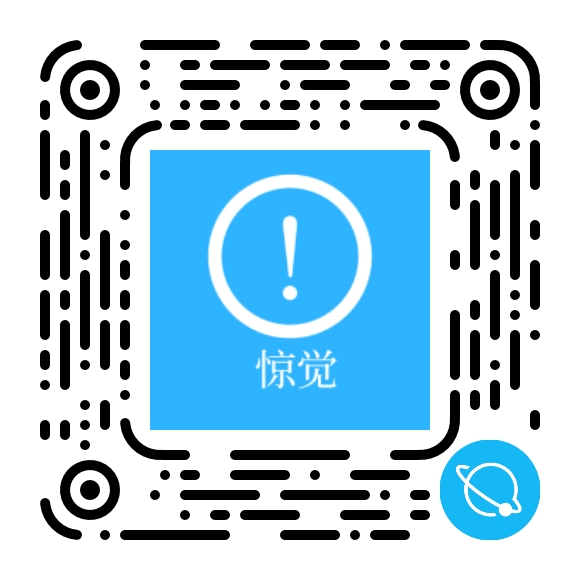Why I Trust Ecole for School & Education Websites
When I inherited our school’s website, it felt like a digital lost-and-found box: old newsletters, outdated photos, PDFs with last year’s dates, and three different “Admissions” pages that all said slightly different things.
I wasn’t hired as a developer; I’m the sort of person who configures Google Workspace, resets passwords, and explains to teachers why “reply all” is dangerous. But suddenly I was also “the website person”.
That’s when I started testing Ecole - Education & School WordPress Theme on a staging server. I didn’t need a toy template. I needed a theme that actually understands how schools communicate: parents hunting for tuition info at midnight, teachers needing a simple place to post homework, and admins like me who don’t have time to rebuild layouts every term.
This isn’t a pixel-perfect design review. It’s how Ecole behaved in my real-world, sticky-notes-everywhere, “the principal wants this live by tomorrow” life as a school site administrator.
The Problem: School Websites Age Badly (and Fast)
Before Ecole, our site had all the classic “education CMS” issues:
-
Every department had convinced someone to add “just one more page” over the years.
-
Calendars were images or PDFs, not real events.
-
Phone numbers and email addresses were sprinkled randomly across pages.
-
The homepage was a slideshow of outdated banners instead of a clear starting point.
-
On mobile, the menu turned into an infinite accordion of mystery links.
From my point of view as the admin:
-
Changing anything structural was scary. I didn’t know what was built with which page builder.
-
Teachers couldn’t update their pages without ruining formatting.
-
Parents constantly called the office asking “Where is the XYZ form?” — which meant the website had failed its primary job.
I tried to clean up the mess with the existing generic theme, but every change felt like duct-taping one more thing onto something already sagging. I needed a fresh start, and I promised myself something simple:
“This time, the website must be built for a school, not just a generic ‘business’.”
That’s the mindset I had when I installed Ecole on a hidden test site.
Why I Picked Ecole Over Yet Another Generic Business Theme
I evaluated a few options first:
-
Shiny multi-purpose corporate themes (“good for any industry”).
-
Super-minimal blog themes (“just focus on content”).
-
A couple of “education” themes that, in practice, were just generic layouts with graduation-cap icons.
Ecole stood out because:
-
Its demo content looks like an actual school. Class pages, events, teachers, featured programs, fees—all recognizable school use-cases.
-
It’s built around WordPress, not locked to some proprietary builder. I could still use blocks, plugins, and my usual backup tools.
-
It covers both classic school needs and more modern ones like online classes, course highlights, and even light e-commerce if we want to sell uniforms or tickets later.
Most importantly: looking at Ecole, I could immediately see where each part of our current chaos would go.
-
Old “Programs” and “Curriculum” pages? → Ecole’s “Programs / Courses” structure.
-
Teacher listings and staff photos? → Ecole’s “Teachers / Staff” layouts.
-
PDF calendars and random announcements? → Ecole’s news & events layouts.
It gave me a mental map before I even touched a line of content.
Installation: From Blank WordPress to “Oh, This Actually Looks Like a School”
I’m comfortable in WordPress, but I’m not a full-time developer. Here’s how the install and base setup felt from my seat.
Step 1: Theme Install & Activation
Once WordPress was installed on our new server:
-
I uploaded the Ecole theme zip from the dashboard.
-
Clicked Activate and immediately saw a notification recommending some plugins (page builder, events, contact form, etc.).
-
Installed the recommended plugins with one click per plugin from that notice.
No weird external installers, no “create an account on another platform to unlock features” step. Just a standard premium theme experience.
Step 2: Demo Import (The Part That Saved My Sanity)
Ecole provides demo content specifically aimed at schools and education sites. I used the demo importer to get:
-
A ready-made homepage with hero banner, feature highlights, news, and events.
-
Pages for Programs, Teachers, Admissions, About, and Contact.
-
Sample events (open days, holidays, parent meetings).
-
Sample blog posts / news articles.
This was the turning point. Instead of playing Lego from scratch, I had a fully structured school website that I could now rewrite and adapt. It’s much easier to say “replace this section” than “imagine the section that should go here”.
Step 3: Basic Branding
Before I migrated any real content, I did the quick wins:
-
Uploaded our logo and favicon.
-
Swapped the default colors for our school colors.
-
Chose fonts that felt friendly but serious enough for an academic environment.
The theme reacted well. Buttons, links, section highlights—all picked up our palette cleanly. The school logo looked like it belonged there, not like it was taped on top of someone else’s design.
Configuration: Turning the Demo into “Our” School
With the skeleton in place, my job became mapping real-world school needs into Ecole’s structure.
Information Architecture: Cutting Dead Branches
First, I audited our old content:
-
What do parents actually ask us about?
-
Which pages in analytics had traffic, and which were ghost towns?
-
What information absolutely must be findable within 1–2 clicks?
I ended up with a simpler, more honest navigation:
-
Home
-
About
-
Admissions
-
Academics / Programs
-
Student Life
-
News & Events
-
Contact
Inside Ecole, this was easy:
-
I adjusted the menu from the WordPress “Menus” screen.
-
Assigned icons to key menu items where it helped make things more obvious on mobile.
-
Removed legacy clutter that used to live in the top-level navigation.
Ecole’s header layouts support all of this without resorting to hacks. For a school, that clarity is gold: parents don’t want to play “guess the menu”.
Homepage as a Real Hub, Not a Poster
The default Ecole homepage is actually thoughtful: it’s designed for people who arrive with different goals.
I rearranged and tweaked sections so that our homepage now:
-
Shows a welcoming hero (a real school photo, a clear tagline, not just “We are the best school”).
-
Highlights 3–4 key pathways: “Admissions”, “Programs”, “Calendar”, “News”.
-
Includes a quick “Why Families Choose Us” stripe with short bullet points.
-
Features the most recent news, so parents can see that the site is alive.
-
Shows upcoming events in a small but visible block.
All of this was configured through Ecole’s sections and blocks—dragging, toggling, editing text—without needing custom code.
Feature-by-Feature: How Ecole Handles Real School Needs
Now let me walk through the main areas that matter most in my day-to-day as the site admin.
1. Programs / Academics: Organizing What We Teach
We have multiple programs: early years, primary, middle school, and some special electives. Ecole allowed me to represent these cleanly.
-
Each program is a page with a consistent layout: overview, age range/grade levels, key subjects, learning approach, and a simple FAQ.
-
Ecole’s grid layouts show all programs at a glance with icons and color blocks.
-
I can add “featured programs” to the homepage or a special section (e.g., “New STEM Track”).
For parents, this means:
-
They browse visually: “Oh, that’s the middle school program; that’s the music program.”
-
They get a structured overview instead of a wall of text.
For me:
-
Maintaining programs is just editing WordPress pages inside Ecole’s design system.
-
I don’t worry about one program page looking completely different from another because of free-form layouts.
2. Teachers & Staff: Putting Faces to Names
Parents love knowing who teaches their children. Teachers want to feel present and visible. Ecole’s teacher/staff layouts gave us a professional way to do that.
-
There’s a clean grid for listing teachers with photos, names, titles, and subject/grade.
-
Each teacher can have a profile page with a short bio, qualifications, and optional contact details.
-
I can group staff by departments (e.g., Administration, Primary, Secondary, Support).
Teachers update their bios by sending me text, and I just paste it in. It feels organized, not like a hacked-together list in a Word document.
3. Events & Calendar: No More PDF Calendars
In the old site, our calendar was literally a PDF of an Excel file. It was unsustainable.
Ecole includes event templates that integrate with a calendar plugin, so now we:
-
Create real “events” (Open Day, Parent-Teacher Conferences, School Holidays, Exams).
-
Show upcoming events on the homepage automatically.
-
Maintain a full calendar view for parents who like seeing the whole term/semester at once.
Each event page includes date, time, location, and optional description. For recurring events, the plugin handles repetition. Parents can click into an event instead of hunting through PDFs.
4. News & Announcements: One Place, Many Audiences
We used to have:
-
“Announcements” as a sidebar widget.
-
“Newsletters” as separate pages.
-
“Principal’s messages” somewhere in a page only a few people knew about.
Ecole lets us unify all of this under a single “News” / “Blog” system:
-
I created categories like “General News”, “Principal’s Message”, “Sports”, “Clubs”, “Important Notices”.
-
Ecole’s blog layout presents them in a clear timeline with category filters.
-
On the homepage, a section shows the latest posts from selected categories.
When parents call asking “Where is the information about XYZ?”, I can usually say, “It’s under News → Important Notices” or “Check the latest News on the homepage.”
5. Admissions: Less Email Ping-Pong, More Clarity
Admissions is where most schools bleed time. Ecole helped a lot here:
-
Admissions has its own dedicated page with structured sections: Steps, Requirements, Fees, Important Dates, Contacts.
-
I added a simple FAQ: “When can I apply?”, “Do you offer scholarships?”, “Is there a waiting list?”
-
The theme’s call-to-action blocks let us add “Download Prospectus” and “Start Application” buttons that stand out.
Even though our actual application form is handled by another system, Ecole made it easy to:
-
Link to the external form in a way that feels integrated.
-
Guide parents through the steps before they click anything.
The number of “What do I do next?” emails noticeably dropped after relaunch.
6. Light E-Commerce: Uniforms, Tickets, and Small Payments
We’re not an online store, but we do sell:
-
Event tickets
-
School hoodies and T-shirts
-
Yearbooks
I’ve dealt with separate shop themes and messing around with different WooCommerce Themes before. With Ecole, I didn’t need a full-blown retail storefront, but I liked knowing it sits nicely inside a WordPress ecosystem where light e-commerce is easy if we need it:
-
Ecole’s design doesn’t clash with WooCommerce styling.
-
Simple product layouts (for uniforms, for example) can blend into the site without looking like a separate brand.
-
I can scale this up or down as needed.
Right now, we use it lightly, but it’s comforting to know the theme won’t be a roadblock if we decide to centralize more payments (like field trip fees) online.
Performance & SEO: Does Ecole Hold Up Technically?
Even as a non-developer, I care about performance and discoverability. Parents open our site from phones on patchy Wi-Fi. Our information needs to load fast and be easy to find on search engines.
Performance: Real-World Impressions
Here’s what I did on the performance side:
-
Used a caching plugin to serve pages quickly.
-
Compressed hero images (like the big campus shot) so they weren’t 5 MB monsters.
-
Removed some unused fancy animations to keep things lighter.
Ecole itself:
-
Loads in a sensible way; layouts don’t jump around while loading.
-
Uses image sizes properly so list pages aren’t loading full-resolution images unnecessarily.
-
Doesn’t force me into a page-builder-only world; standard blocks still work, which helps keep the site lean.
Result: The site feels fast on my phone, and even teachers with older devices don’t complain about lag.
SEO: Helping Parents (and Teachers) Find the Right Page
We’re not chasing global SEO rankings, but we are chasing clarity:
-
When parents Google our school name + “calendar”, they should land on the events page.
-
When someone searches “our school + fees”, they should find Admissions quickly.
-
If a prospective teacher searches for “jobs at [school name]”, they should hit the careers page.
Ecole helps by:
-
Keeping one clear H1 per page and clean hierarchy for headings.
-
Offering breadcrumb navigation, which both users and search engines appreciate.
-
Playing nicely with WordPress SEO plugins, so I can manage meta descriptions and titles easily.
After launch, I noticed something very simple but important: people stopped asking for certain links because they could now find them via search or navigation.
Working with Non-Technical Staff: Ecole from the Human Side
As the admin, I’m not the only one touching the site. The principal writes messages. Some department heads send me content. Occasionally, tech-savvy teachers ask if they can update their pages.
Ecole’s structure affects how painless this is.
Handing Off Pages Without Losing Design Consistency
I created a simple rule:
“You edit the text and images. I keep the layout.”
Because Ecole uses section-based layouts that I configure, teachers:
-
Log in.
-
Go to their page (e.g., “Grade 3A”, “Library”, “Music Club”).
-
Edit paragraphs, add images, update file links.
They aren’t rearranging sections or changing fonts/colors. Ecole keeps the design consistent—even if different people are editing.
Training Teachers in Less Than an Hour
I ran a short session:
-
How to log in.
-
How to edit an existing page.
-
How to paste content from Word (without bringing over weird formatting).
-
How to preview and update.
Because Ecole respects WordPress standards, there wasn’t anything exotic to explain. The theme “gets out of the way” once the structure is set.
Comparing Ecole to Other Paths I Could Have Taken
Just to be honest about trade-offs, here’s what I considered besides Ecole.
1. A Custom-Built Theme from Scratch
We could have hired an agency to build a completely custom theme just for our school.
Pros:
-
Absolutely unique design.
-
Potentially tailored admin features.
-
Full control over everything.
Cons (for us):
-
Budget. Custom work is expensive.
-
Time. Scoping, designing, building, testing—that’s a long runway.
-
Maintenance. Any change may require developer hours.
For a large university or a network of schools, that might make sense. For us, Ecole gave us 90% of what we needed at a fraction of the cost and time.
2. Generic Business Theme + Lots of Manual Layout Work
I’ve used “corporate” themes before. They usually come with many layouts, but they don’t understand schools.
That route would have meant:
-
Manually designing program pages, teacher grids, news layouts, and event pages.
-
Constant decisions: “What should this look like?”
-
More room for inconsistency and content editors making conflicting design choices over time.
Ecole’s “education brain” is what I was buying: opinions about how school content should be structured.
3. A Hosted School Website Builder (SaaS)
I looked at some “school portal” SaaS platforms too.
They had:
-
Built-in calendars and messaging.
-
Closed ecosystems with their own templates.
The downsides:
-
Less control: if I want to integrate something custom later, I’m stuck.
-
Migration risk: if we ever outgrow it, moving content will be painful.
-
Less flexibility with plugins, WordPress ecosystem, and things like SSO or future integrations.
Ecole, running on our own WordPress install, means we own our content and can grow however we want.
Where Ecole Really Fits (and Where It Probably Doesn’t)
Ecole Works Especially Well For…
Based on my experience, I’d recommend Ecole if you are:
-
A K–12 school (public or private) needing a modern, parent-friendly site.
-
A kindergarten / early childhood center that wants to showcase friendly visuals and information for first-time parents.
-
A small college or training center that needs programs, staff profiles, events, and news in a clean structure.
-
A language school, music school, or tutoring center that offers multiple programs and needs clear enrollment information.
If your main job is to make sure families and students can find what they need quickly, Ecole supports that mindset.
Maybe Not for…
Ecole might not be your best starting point if:
-
You’re building a massive multi-campus university portal with dozens of sub-sites, complex integrations, and intranet-like tools—then you’re probably in “custom system” territory.
-
You want nothing but a single landing page or a super-minimal one-page site; a lean landing theme might be enough.
-
You’re running a pure e-learning platform (like a full LMS with quizzes, gradebooks, and certifications); you’ll likely want an LMS-first theme or SaaS.
But for the big middle—real-world schools that want to look organized, welcoming, and modern—Ecole hits a very practical sweet spot.
My Daily Life with Ecole as the School’s “Website Person”
After the migration, my workload changed in a very specific way:
-
I spend less time hunting for where content is buried.
-
I spend less time answering “Where is X?” on the phone.
-
I spend more time making sure content is up to date and useful.
Typical Week with Ecole
A random week might look like this:
-
Monday: Add a news item about last week’s sports day, post 3–4 photos.
-
Tuesday: Update the calendar with a new PTA meeting date.
-
Wednesday: Add a new teacher profile for a replacement teacher.
-
Thursday: Upload the new term’s PDF schedule and link it from the right program pages.
-
Friday: Publish the principal’s weekly message under the appropriate category.
None of that requires structural changes anymore. It’s just content work inside a design and layout system that Ecole already handles.
The “Principal Wants This” Moments
There are always last-minute requests:
-
“Can we feature this award on the homepage?”
-
“We’re adding a robotics club; can we make that visible quickly?”
-
“We changed the school email address; please update it everywhere.”
With Ecole:
-
Featuring something on the homepage usually means toggling one section and updating text / images.
-
Adding a club is just creating a page and linking it (often in one of the “Student Life” sections).
-
Changing contact information is centralized; I don’t have to manually edit it in ten different templates.
That reduces stress a lot.
Final Thoughts: Ecole from a Site Admin, Not a Designer
At the end of the day, I don’t introduce myself as “a WordPress developer.” I’m the person in the office who knows how to log in to the backend and not break everything.
That’s exactly why I like Ecole - Education & School WordPress Theme:
-
It feels like it was designed by someone who understands how schools communicate.
-
It respects WordPress standards enough that I’m not locked into a closed system.
-
It’s friendly for non-technical editors once I set up the structure.
-
It gives us a website that looks modern and trustworthy without me becoming a full-time front-end engineer.
Could we have done something fancier? Probably. But what we needed wasn’t fancy—it was clarity, structure, and a theme that would still make sense three years from now when someone else is “the website person.”
If you’re responsible for your school’s site and you’re tired of apologizing for it (“we’re working on updating the website…”), Ecole is a very realistic way to reset. It won’t magically fix your content, but it gives that content a home that finally feels like a real, living representation of your school.